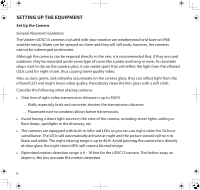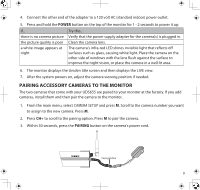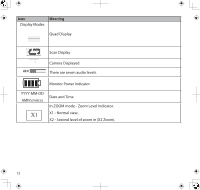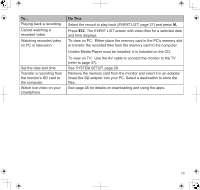Uniden UDS655 English Owner's Manual - Page 11
Screen icons
 |
View all Uniden UDS655 manuals
Add to My Manuals
Save this manual to your list of manuals |
Page 11 highlights
Key 4 Volume - (VOL-) 5 Volume (VOL+) 6 Channel Switch + (+) 7 M 8 ESC 9 Record/Stop (REC/DEL) 10 Zoom 11 Alarm 12 Screen icons M (MENU) Cursor Down Cursor Up Cursor Right Playback REC Mode Skip Backward (◄◄) Skip Forward (►►) Change Camera + Select / Enter Esc/Exit/Back Pause/Play (►|| ) Esc/Exit/Back Previous File (|◄) Stop Full Stop () Next File (► |) Other Power Button Icon 1 Meaning Signal Indicator Channel Indicator Recording Indicator (Red) 11

11
Key
M (MENU)
Playback
REC
Mode
Other
4
Volume - (
VOL-
)
Cursor Down
Skip Backward
(◄◄)
5
Volume (
VOL+
)
Cursor Up
Skip Forward (►►)
6
Channel Switch
+ (
+
)
Cursor Right
Change Camera +
7
M
Select / Enter
Pause/Play (►|| )
8
ESC
Esc/Exit/Back
Esc/Exit/Back
9
Record/Stop
(
REC/DEL)
Previous File (|◄)
Stop
10
ZOOM
Full Stop (
)
11
ALARM
Next File (► |)
12
Power Button
Screen icons
Icon
Meaning
Signal Indicator
1
Channel Indicator
Recording Indicator (Red)