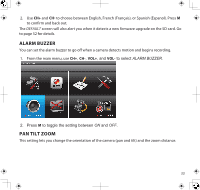Uniden UDS655 English Owner's Manual - Page 29
System Setup
 |
View all Uniden UDS655 manuals
Add to My Manuals
Save this manual to your list of manuals |
Page 29 highlights
• To play back a single camera on the screen, press M once after playback begins to pause playback. Use CH+ and CH- to select the channel for full screen playblack. A boxed number icon indicates which camera is in full screen playback mode. Delete Recorded Files You can delete files from Date or Hour folders as well as individual recorded files. 1. Select a folder or individual recorded file. Press REC/DEL. 2. DEL : DELETE displays. Press M to confirm the deletion. Schedule and Motion Sensor recordings will function while the system is in playback mode. System Setup From this selection on the main menu - This screen should display: System setup has five subscreens: •• Date and Time •• TV Output •• Power Saving •• Multi Channels Idle DIsplay •• Default 29