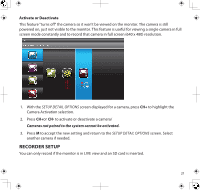Uniden UDS655 English Owner's Manual - Page 26
Record Time
 |
View all Uniden UDS655 manuals
Add to My Manuals
Save this manual to your list of manuals |
Page 26 highlights
1. From the Recorder Setup screen, use VOL+ and VOL- to select Setup Masking Area; press M to enter. The Setup Masking Area screen displays: 2. Use CH+ and CH- to select a camera (1 - 4) for setting up the masking area. Press M to enter the camera masking preview page. 3. A grid displays over the image on the screen. While in masking preview, use CH+, CH-, VOL+, and VOL- to select the masking block(s) where motion is to be ignored. Press M to confirm each selection. You can also press M again to unmask a block. 4. Press ESC to save the entire mask and return to the previous screen. Mask other cameras as needed. Record Time Use Record Time to set a specific length of time for motion recording. Options are 2, 5, or 10 minutes. 26

26
1.
From the
RECORDER SETUP
screen, use
VOL+
and
VOL-
to select
SETUP MASKING AREA
; press
M
to enter. The
SETUP MASKING AREA
screen displays:
2.
Use
CH+
and
CH-
to select a camera (1 - 4) for setting up the masking area. Press
M
to enter the
camera masking preview page.
3.
A grid displays over the image on the screen. While in masking preview, use
CH+
,
CH-, VOL+
,
and
VOL-
to select the masking block(s) where motion is to be ignored. Press
M
to confirm
each selection. You can also press
M
again to unmask a block.
4.
Press
ESC
to save the entire mask and return to the previous screen. Mask other cameras as
needed.
Record Time
Use
RECORD TIME
to set a specific length of time for motion recording. Options are 2, 5, or 10
minutes.