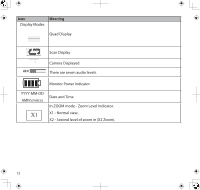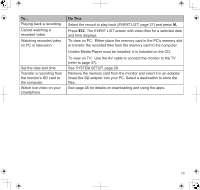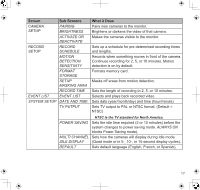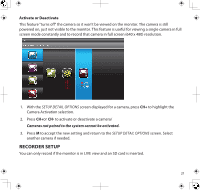Uniden UDS655 English Owner's Manual - Page 16
Uds655 Screen Descriptions
 |
View all Uniden UDS655 manuals
Add to My Manuals
Save this manual to your list of manuals |
Page 16 highlights
UDS655 Screen Descriptions UDS655 Main Menu Screen The UDS655 main menu lets you select from 8 screens to set your system preferences, from camera brightness to setting up and viewing recordings. This section describes the screens in detail. It provides a path to the screen being viewed and operation procedures for that screen. Press M to enter the main menu. Use CH+, CH-, VOL+, and VOL- to scroll through the screen selectons; the title of that screen dispays as you scroll onto it. Press M to select that screen. 16

16
UDS655 SCREEN DESCRIPTIONS
UDS655 MAIN MENU SCREEN
The UDS655 main menu lets you select from 8 screens to set your system preferences, from camera
brightness to setting up and viewing recordings. This section describes the screens in detail. It
provides a path to the screen being viewed and operation procedures for that screen.
Press
M
to enter the main menu.
Use
CH+
,
CH-
,
VOL+
, and
VOL-
to scroll through the screen selectons; the title of that screen dispays
as you scroll onto it. Press
M
to select that screen.