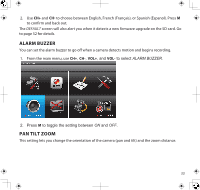Uniden UDS655 English Owner's Manual - Page 36
Please use well-known brands of micro SD cards to avoid operation errors. The UDS655, supports up
 |
View all Uniden UDS655 manuals
Add to My Manuals
Save this manual to your list of manuals |
Page 36 highlights
2. Press M again to toggle the overwrite setting between ON and OFF. Press M. The system overwrites the oldest files first. The system displays the following SD card detail information. • SD card available storage space • If no space is available, 0.00GB displays. • Error indicator displays if: -- SD card not present -- SD card is locked. -- SD card is unformatted -- SD card is damaged. Please use well-known brands of micro SD cards to avoid operation errors. The UDS655 supports up to 32GB microSD cards. 36

36
2.
Press
M
again to toggle the overwrite setting between
ON
and
OFF
. Press
M
. The system
overwrites the oldest files first.
The system displays the following SD
card
detail
information.
•
SD card available storage space
•
If no space is available, 0.00GB displays.
• Error indicator displays if:
—
SD card not present
—
SD card is locked.
—
SD card is unformatted
—
SD card is damaged.
Please use well-known brands of micro SD cards to avoid operation errors. The UDS655
supports up to 32GB microSD cards.