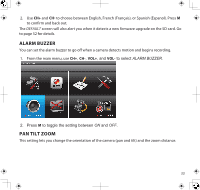Uniden UDS655 English Owner's Manual - Page 33
Alarm Buzzer, Pan Tilt Zoom - firmware
 |
View all Uniden UDS655 manuals
Add to My Manuals
Save this manual to your list of manuals |
Page 33 highlights
2. Use CH+ and CH- to choose between English, French (Français), or Spanish (Espanol). Press M to confirm and back out. The DEFAULT screen will also alert you when it detects a new firmware upgrade on the SD card. Go to page 52 for details. Alarm Buzzer You can set the alarm buzzer to go off when a camera detects motion and begins recording. 1. From the main menu, use CH+, CH-, VOL+, and VOL- to select Alarm Buzzer. 2. Press M to toggle the setting between ON and OFF. Pan Tilt Zoom This setting lets you change the orientation of the camera (pan and tilt) and the zoom distance. 33

33
2.
Use
CH+
and
CH-
to choose between English, French (Français), or Spanish (Espanol). Press
M
to confirm and back out.
The
DEFAULT
screen will also alert you when it detects a new firmware upgrade on the SD card. Go
to page 52 for details.
ALARM BUZZER
You can set the alarm buzzer to go off when a camera detects motion and begins recording.
1.
From the main menu, use
CH+
,
CH-
,
VOL+
, and
VOL-
to select
ALARM BUZZER.
2. Press
M
to toggle the setting between
ON
and
OFF
.
PAN TILT ZOOM
This setting lets you change the orientation of the camera (pan and tilt) and the zoom distance.