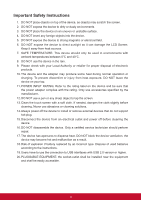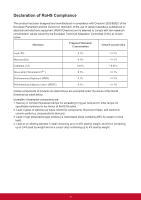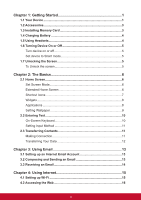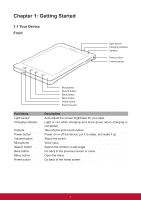ix
Chapter 1: Getting Started
................................................................
1
1.1 Your Device
...........................................................................................
1
1.2 Accessories
...........................................................................................
3
1.3 Installing Memory Card
........................................................................
3
1.4 Charging Battery
..................................................................................
4
1.5 Using Headsets
.....................................................................................
4
1.6 Turning Device On or Off
.....................................................................
5
Turn device on or off
...............................................................................
5
Set device to Silent mode
.......................................................................
5
1.7 Unlocking the Screen
...........................................................................
5
To Unlock the screen
..............................................................................
5
Chapter 2: The Basics
.......................................................................
6
2.1 Home Screen
.........................................................................................
6
Set Screen Mode
....................................................................................
6
Extended Home Screen
.........................................................................
6
Shortcut Icons
........................................................................................
7
Widgets
..................................................................................................
8
Applications
............................................................................................
8
Setting Wallpaper
...................................................................................
9
2.2 Entering Text
.........................................................................................
10
On-Screen Keyboard
..............................................................................
10
Setting Input Method
..............................................................................
11
2.3 Transferring Contents
..........................................................................
11
Making Connection
.................................................................................
11
Transferring Your Data
...........................................................................
12
Chapter 3: Using Email
.....................................................................
13
3.1 Setting up an Internet Email Account
.................................................
13
3.2 Composing and Sending an Email
.....................................................
13
3.3 Receiving an Email
...............................................................................
14
Chapter 4: Using Internet
..................................................................
15
4.1 Setting up Wi-Fi
....................................................................................
15
4.2 Accessing the Web
...............................................................................
16