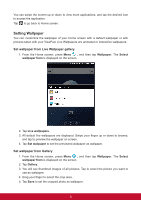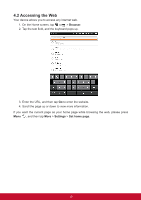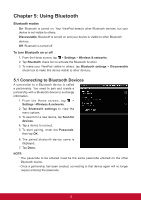ViewSonic ViewPad 7e ViewPad 7E User Guide (English) - Page 25
Using Email
 |
View all ViewSonic ViewPad 7e manuals
Add to My Manuals
Save this manual to your list of manuals |
Page 25 highlights
Chapter 3: Using Email You can use your device to send and receive email messages via your internet email accounts just as you do with a computer. 3.1 Setting up an Internet Email Account 1. On the Home screen, tap > Email. 2. Enter your email address and password in its respective entry box. 3. Tap Next. 4. Enter your email account name and password. 5. Tap Done. 3.2 Composing and Sending an Email 1. On the Home screen, tap > Email. 2. Enter your email account and password to login in. 3. Press Menu and then tap Compose. 4. Enter the recipient's email address, subject and your email content. 5. Tap Send. You can add your attachment to your email by pressing Menu attachment to select the desired files. and then tapping Add 13
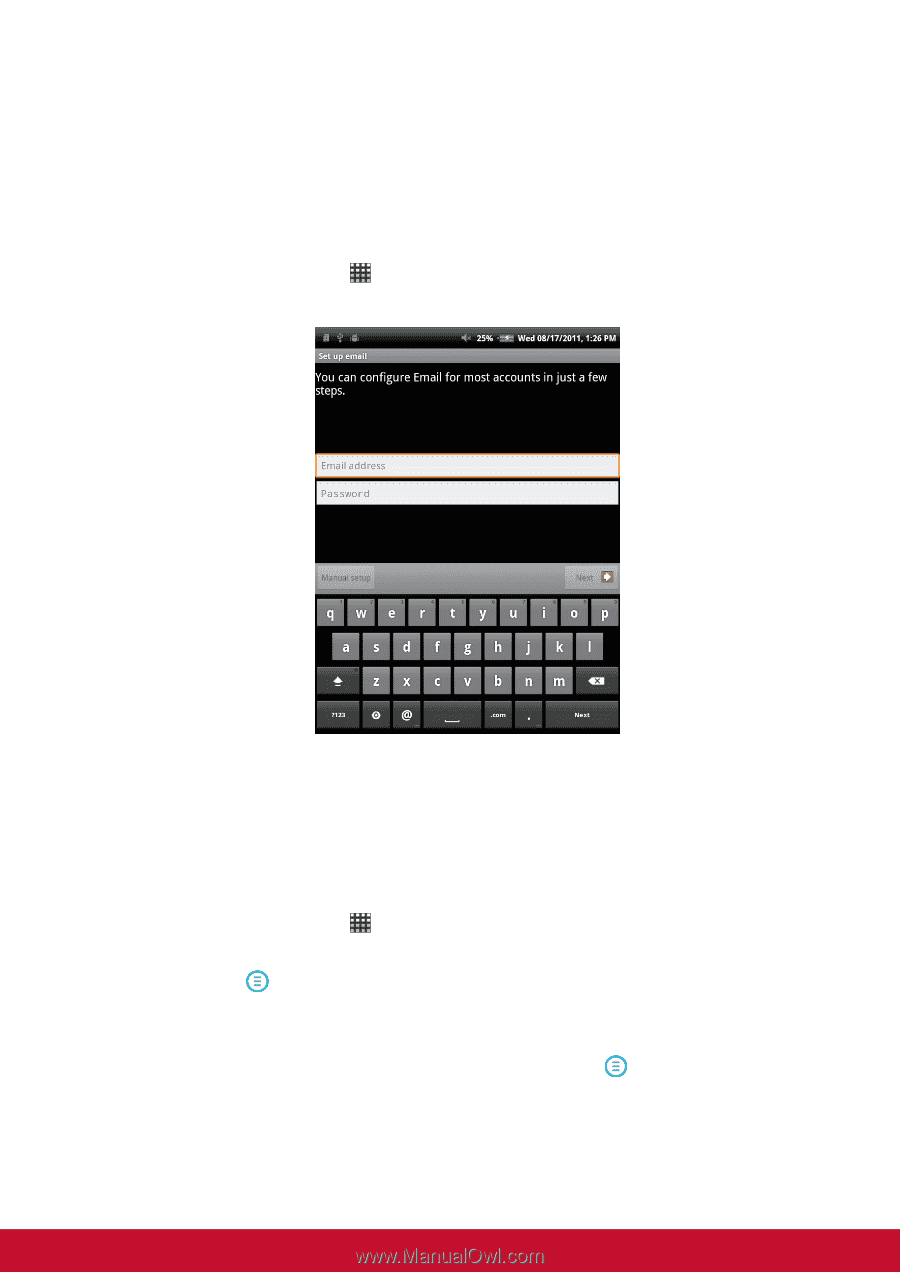
13
Chapter 3: Using Email
You can use your device to send and receive email messages via your internet email
accounts just as you do with a computer.
3.1 Setting up an Internet Email Account
1. On the Home screen, tap
>
Email
.
2. Enter your
email address
and
password
in its respective entry box.
3. Tap
Next
.
4. Enter your
email
account
name and
password
.
5. Tap
Done
.
3.2 Composing and Sending an Email
1. On the Home screen, tap
>
Email
.
2. Enter your email account and password to login in.
3. Press
Menu
and then tap
Compose
.
4. Enter the recipient’s email address, subject and your email content.
5. Tap
Send
.
You can add your attachment to your email by pressing
Menu
and then tapping
Add
attachment
to select the desired files.