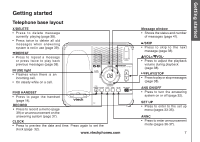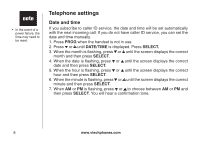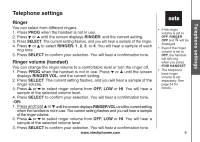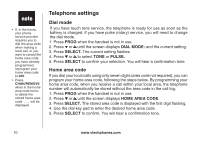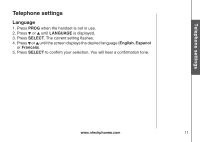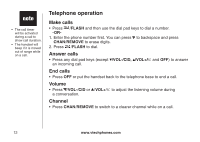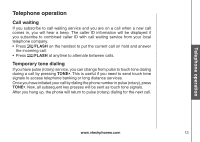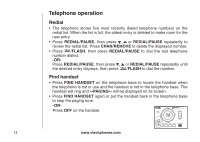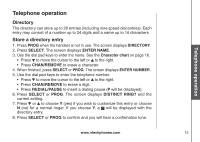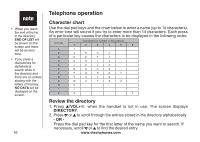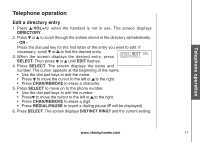Vtech Cordless Phone with Digital Answering System and Caller ID User Manual ( - Page 15
Make calls, End calls, Answer calls, Volume, Channel
 |
View all Vtech Cordless Phone with Digital Answering System and Caller ID manuals
Add to My Manuals
Save this manual to your list of manuals |
Page 15 highlights
• The call timer will be activated during a call to show call duration. • The handset will beep if it is moved out of range while on a call. Telephone operation Make calls • Press /FLASH and then use the dial pad keys to dial a number. -OR- 1. Enter the phone number first. You can press to backspace and press CHAN/REMOVE to erase digits. 2. Press /FLASH to dial. Answer calls • Press any dial pad keys (except /VOL-/CID, /VOL+/ and OFF) to answer an incoming call. End calls • Press OFF or put the handset back to the telephone base to end a call. Volume • Press /VOL-/CID or /VOL+/ to adjust the listening volume during a conversation. Channel • Press CHAN/REMOVE to switch to a clearer channel while on a call. 12 www.vtechphones.com
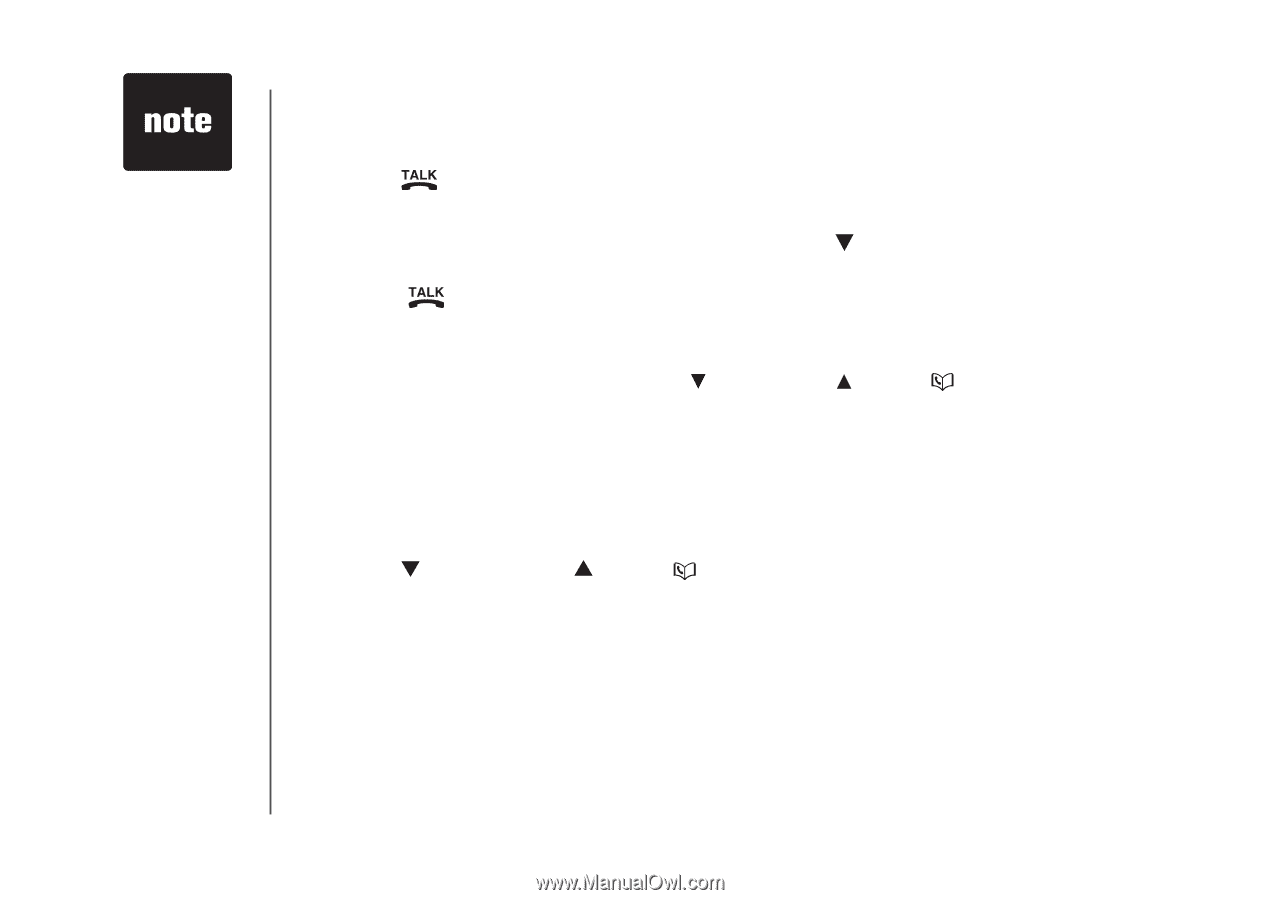
www.vtechphones.com
12
Telephone operation
Make calls
Press
/
FLASH
and then use the d±al pad keys to d±al a number.
-OR-
Enter the phone number first. You can press
to backspace and press
CHAN
/
REMOVE
to erase d±g±ts.
Press
/
FLASH
to d±al.
Answer calls
Press any d±al pad keys (except
/VOL-/CID,
/VOL+/
and
OFF
) to answer
an ±ncom±ng call.
End calls
Press
OFF
or put the handset back to the telephone base to end a call.
Volume
Press
/
VOL-
/
CID
or
/
VOL+
/
to adjust the l±sten±ng volume dur±ng
a conversat±on.
Channel
Press
CHAN
/
REMOVE
to sw±tch to a clearer channel wh±le on a call.
•
1.
2.
•
•
•
•
The call t±mer
w±ll be act±vated
dur±ng a call to
show call durat±on.
The handset w±ll
beep ±f ±t ±s moved
out of range wh±le
on a call.
•
•