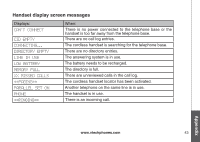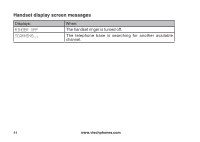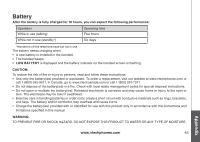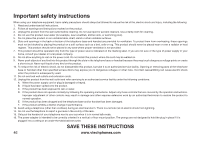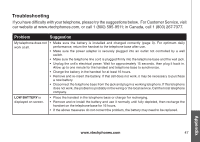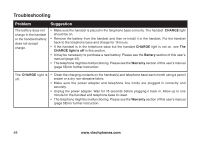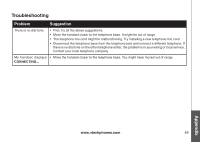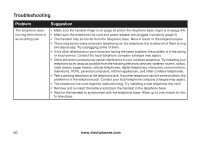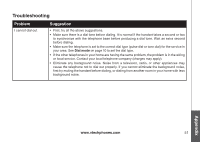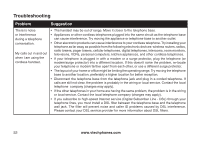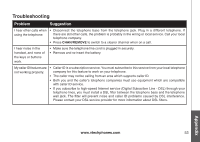Vtech Cordless Phone with Digital Answering System and Caller ID User Manual ( - Page 51
Problem, Suggestion, Battery, Warranty
 |
View all Vtech Cordless Phone with Digital Answering System and Caller ID manuals
Add to My Manuals
Save this manual to your list of manuals |
Page 51 highlights
Troubleshooting Problem Suggestion The battery does not charge in the handset or the handset battery does not accept charge. • Make sure the handset is placed in the telephone base correctly. The handset CHARGE light should be on. • Remove the battery from the handset and then re-install it in the handset. Put the handset back to the telephone base and charge for 16 hours. • If the handset is in the telephone base but the handset CHARGE light is not on, see The charge light is off in this section. • It may be necessary to purchase a new battery. Please see the Battery section of this user's manual (page 45). • The telephone might be malfunctioning. Please see the Warranty section of this user's manual (page 58) for further instruction. The CHARGE light is off. • Clean the charging contacts on the handset(s) and telephone base each month using a pencil eraser or a dry non-abrasive fabric. • Make sure the power adapter and telephone line cords are plugged in correctly and securely. • Unplug the power adapter. Wait for 15 seconds before plugging it back in. Allow up to one minute for the handset and telephone base to reset. • The telephone might be malfunctioning. Please see the Warranty section of this user's manual (page 58) for further instruction. 48 www.vtechphones.com