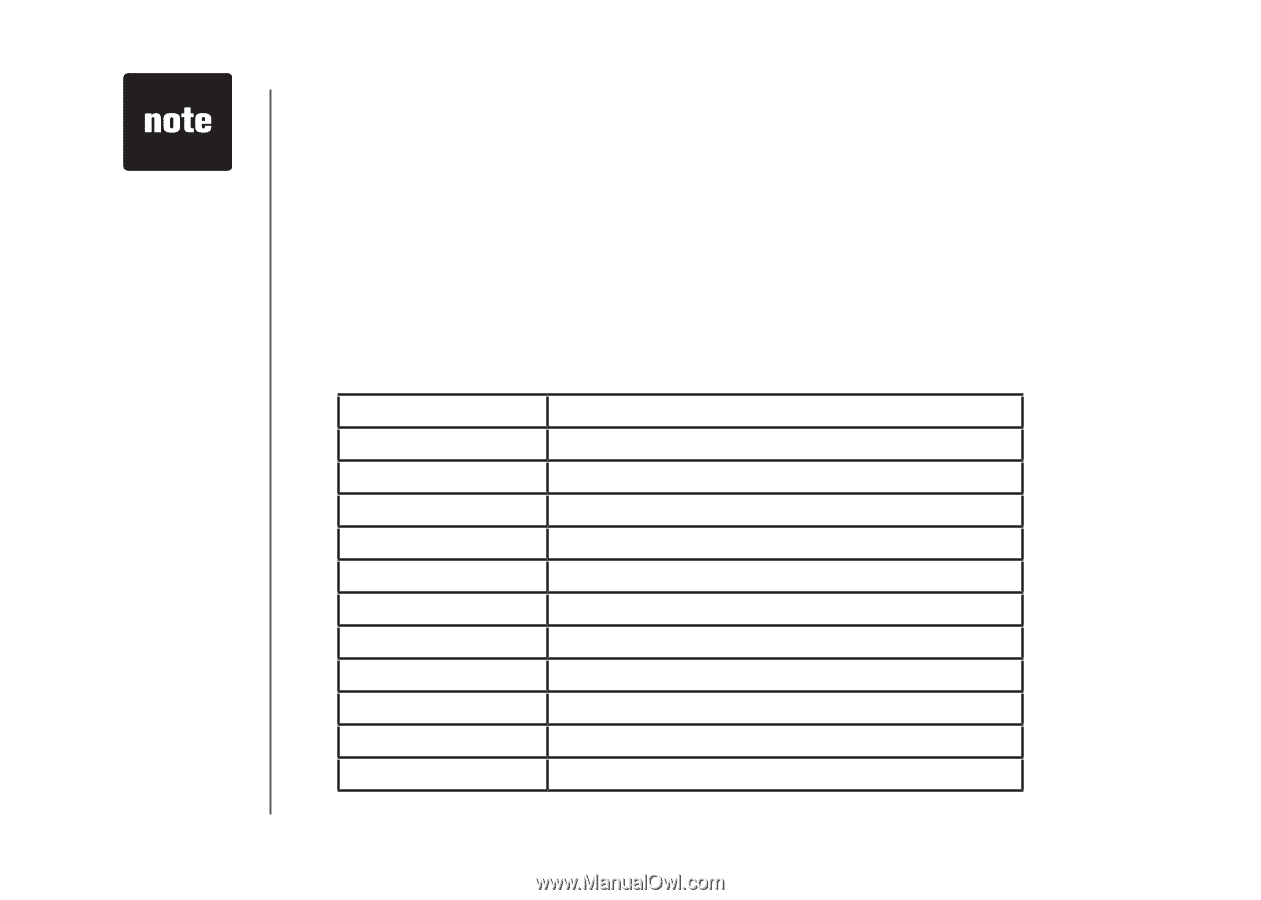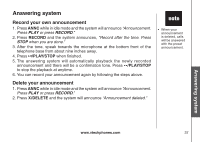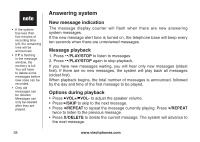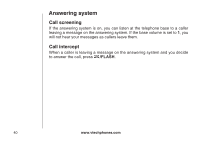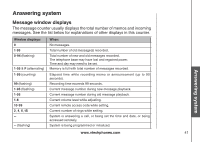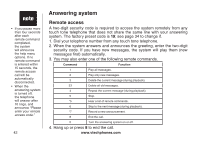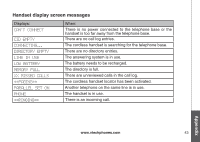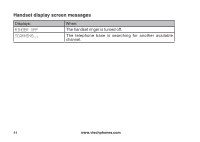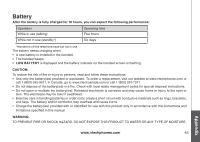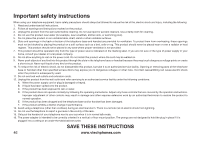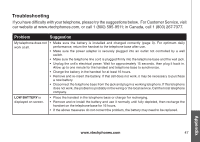Vtech Cordless Phone with Digital Answering System and Caller ID User Manual ( - Page 45
Remote access, Hang up or press, to end the call.
 |
View all Vtech Cordless Phone with Digital Answering System and Caller ID manuals
Add to My Manuals
Save this manual to your list of manuals |
Page 45 highlights
• If you pause more than four seconds after each remote command completed, the system will announce the help menu options. If no remote command is entered within 15 seconds, the remote access call will be automatically disconnected. • When the answering system is turned off, the telephone will answer after 10 rings, and announce "Please enter your remote access code." 42 Answering system Remote access A two-digit security code is required to access the system remotely from any touch tone telephone that does not share the same line with your answering system. The factory preset code is 19; see page 34 to change it. 1. Dial your telephone number from any touch tone telephone. 2. When the system answers and announces the greeting, enter the two-digit security code. If you have new messages, the system will play them (new messages first) automatically. 3. You may also enter one of the following remote commands. Command Function 1 Play all messages. 2 Play only new messages. 3 Delete the current message (during playback). 33 Delete all old messages. 4 Repeat the current message (during playback). 5 Stop. *5 Hear a list of remote commands. 6 Skip to the next message (during playback). *7 Record a new announcement. 8 End the call. 0 Turn the answering system on or off. 4. Hang up or press 8 to end the call. www.vtechphones.com