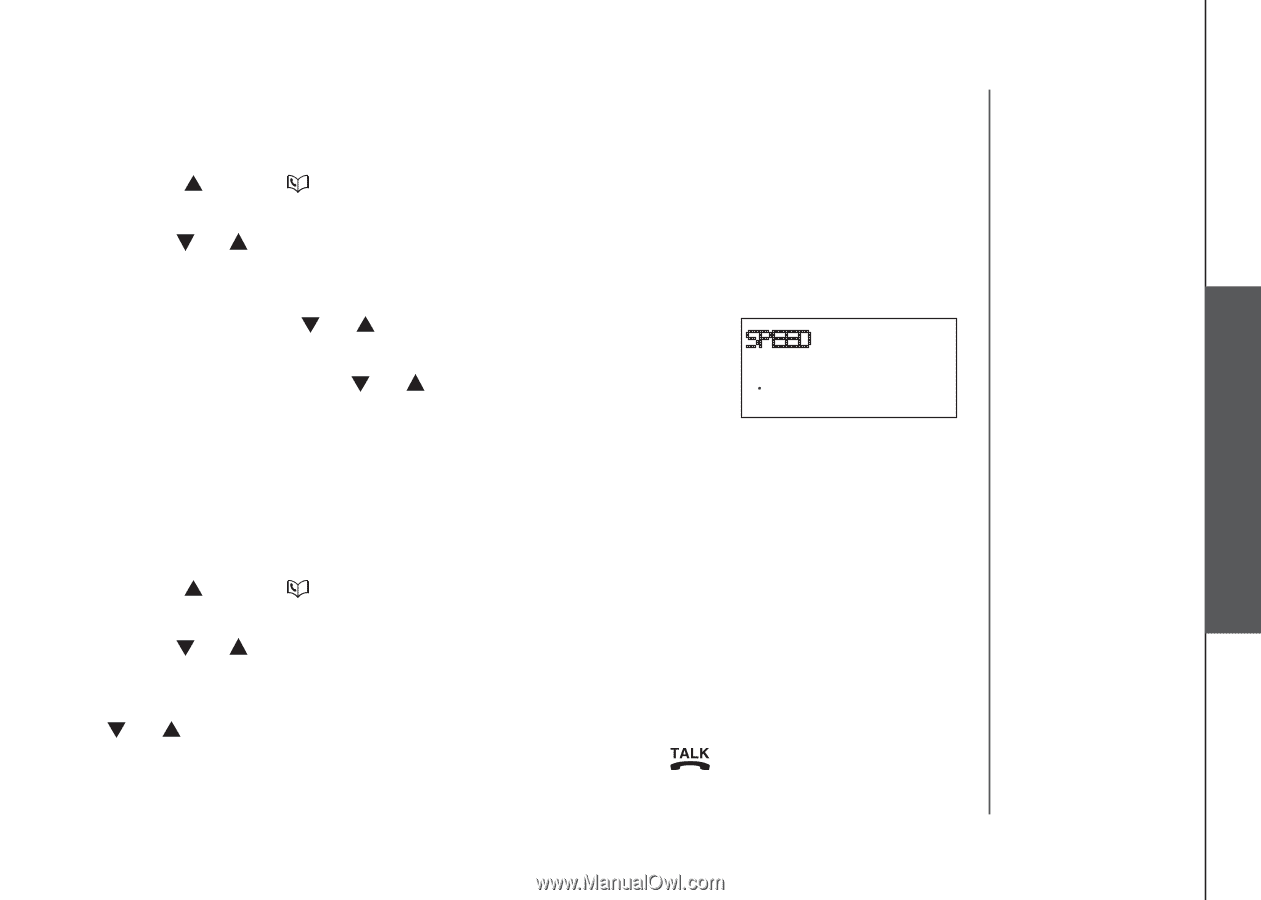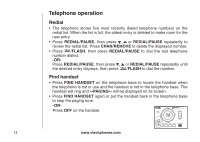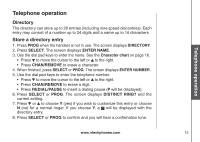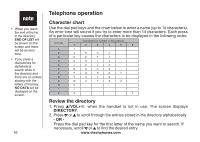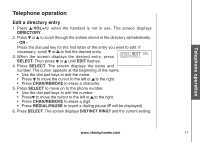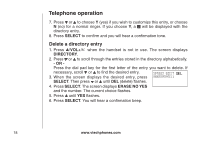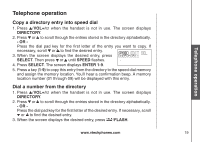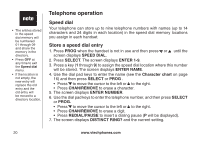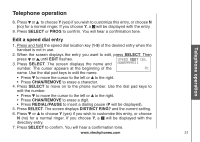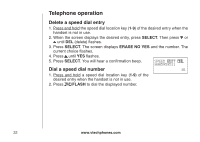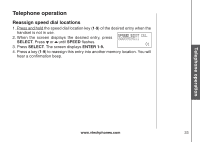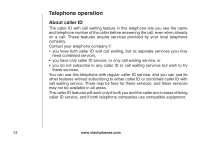Vtech Cordless Phone with Digital Answering System and Caller ID User Manual ( - Page 22
Move a directory entry into speed dial, Dial a number from the directory
 |
View all Vtech Cordless Phone with Digital Answering System and Caller ID manuals
Add to My Manuals
Save this manual to your list of manuals |
Page 22 highlights
TelBeapshiconoepeorpateiorantion Telephone operation Copy a directory entry into speed dial 1. Press /VOL+/ when the handset is not in use. The screen displays DIRECTORY. 2. Press or to scroll through the entries stored in the directory alphabetically. - OR - Press the dial pad key for the first letter of the entry you want to copy. If necessary, scroll or to find the desired entry. 3. When the screen displays the desired entry, press SPEED EDIT DEL 8005959511 SELECT. Then press or until SPEED flashes. 4. Press SELECT. The screen displays ENTER 1-9. 5. Press a key (1-9) to copy this entry from the directory to the speed dial memory and assign the memory location. You'll hear a confirmation beep. A memory location number (01 through 09) will be displayed with this entry. Dial a number from the directory 1. Press /VOL+/ when the handset is not in use. The screen displays DIRECTORY. 2. Press or to scroll through the entries stored in the directory alphabetically. - OR - Press the dial pad key for the first letter of the desired entry. If necessary, scroll or to find the desired entry. 3. When the screen displays the desired entry, press /FLASH. www.vtechphones.com 19