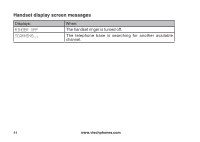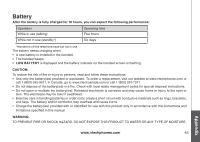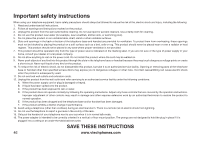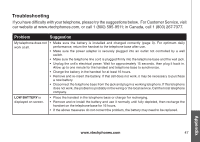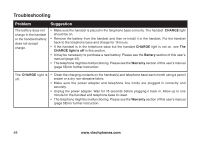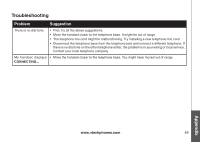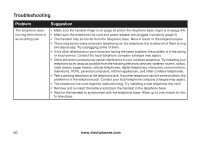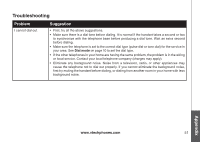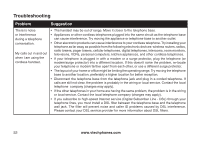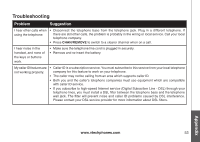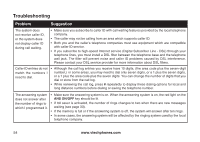Vtech Cordless Phone with Digital Answering System and Caller ID User Manual ( - Page 52
Appendix, Contact your local telephone company.
 |
View all Vtech Cordless Phone with Digital Answering System and Caller ID manuals
Add to My Manuals
Save this manual to your list of manuals |
Page 52 highlights
Troubleshooting Problem Suggestion There is no dial tone. • First, try all the above suggestions. • Move the handset closer to the telephone base. It might be out of range. • The telephone line cord might be malfunctioning. Try installing a new telephone line cord. • Disconnect the telephone base from the telephone jack and connect a different telephone. If there is no dial tone on the other telephone either, the problem is in your wiring or local service. Contact your local telephone company. My handset displays • Move the handset closer to the telephone base. You might have moved out of range. CONNECTING... Appendix www.vtechphones.com 49
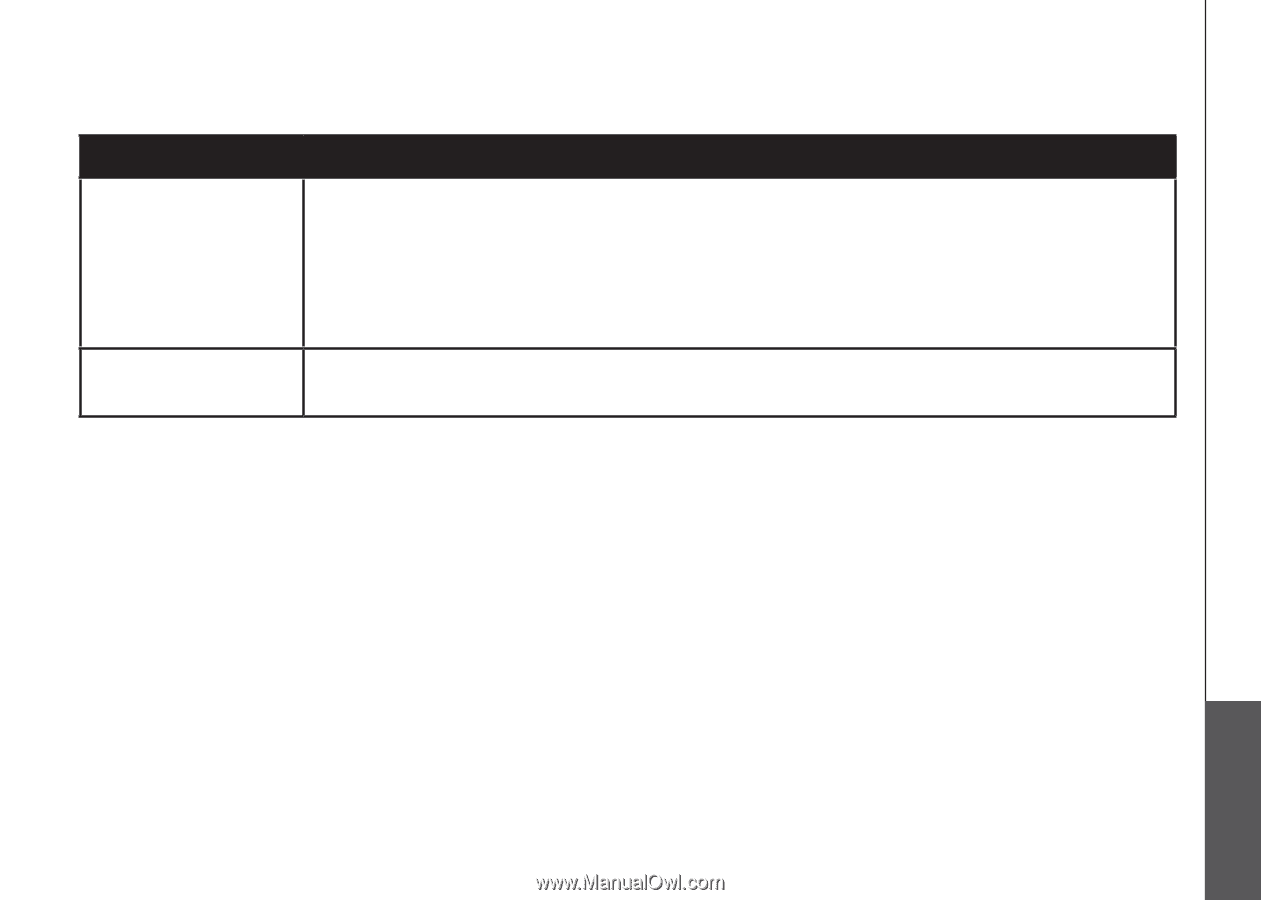
www.vtechphones.com
49
Appendix
Troubleshooting
Problem
Suggestion
There ±s no d±al tone.
F±rst, try all the above suggest±ons.
Move the handset closer to the telephone base. It m±ght be out of range.
The telephone l±ne cord m±ght be malfunct±on±ng. Try ±nstall±ng a new telephone l±ne cord.
D±sconnect the telephone base from the telephone jack and connect a d±fferent telephone. If
there ±s no d±al tone on the other telephone e±ther, the problem ±s ±n your w±r±ng or local serv±ce.
Contact your local telephone company.
•
•
•
•
My handset d±splays
CONNECTING...
Move the handset closer to the telephone base. You m±ght have moved out of range.
•