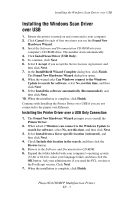Xerox 6180MFP Features Setup Guide - Page 3
Overview - driver
 |
UPC - 095205733839
View all Xerox 6180MFP manuals
Add to My Manuals
Save this manual to your list of manuals |
Page 3 highlights
Overview Overview The Features Setup Guide walks you through the steps necessary to install and enable features on your Phaser 6180MFP Multifunction Printer. Use the Phaser 6180MFP Installation Guide to connect the printer to your computer. You can connect to your printer over an Ethernet (Network) or USB connection. Scanner features vary according to your connection method. Note: If you need help deciding whether to connect over Ethernet or USB (or both), see Frequently Asked Questions on page 15. This guide will help you to: Install the Drivers and Utilities: ■ Windows 2000 or later ■ Macintosh 10.2 and higher Enable Scan to Email, Scan to PC, and Scan to FTP Features: ■ Setting up a shared folder ■ Setting up an address for the scanner ■ Setting up SMTP server information ■ Setting up scanning to an FTP server Enable Fax Features: ■ Entering fax number and country code ■ Creating individual fax addresses ■ Creating and editing a fax group For detailed user information for this printer, go to www.xerox.com/ office/6180MFPsupport. Phaser® 6180MFP Multifunction Printer EN - 1