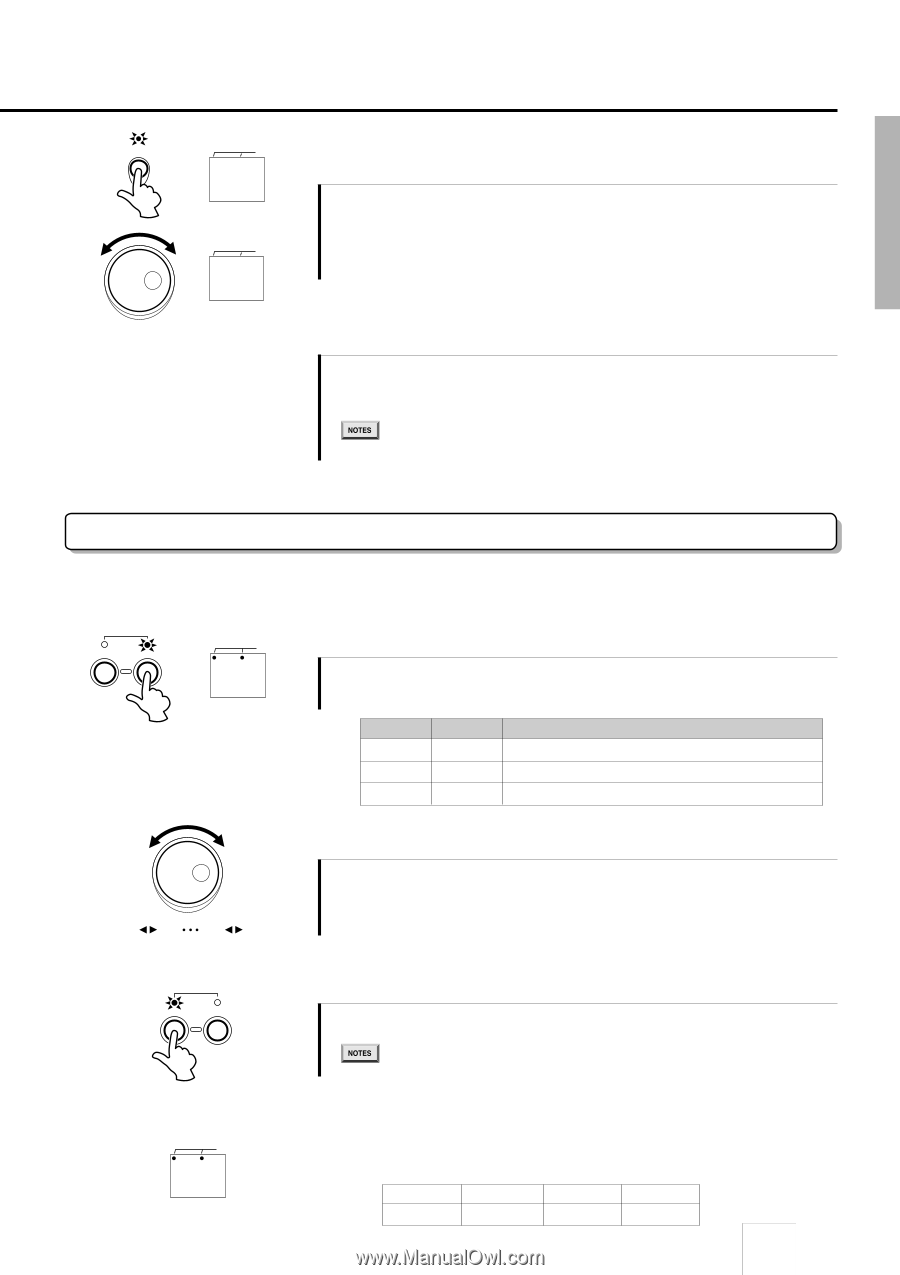Yamaha DD-50 Owner's Manual - Page 13
Adjusting the TEMPO, Select ON or OFF, Press the [TEMPO] button, Set the Tempo - midi
 |
View all Yamaha DD-50 manuals
Add to My Manuals
Save this manual to your list of manuals |
Page 13 highlights
BACKING Playing a SONG BEAT on BEAT oF 2 Select ON or OFF Press the [BACKING] button and the current ON/OFF setting will appear in the display. Turn the DIAL to the right (clockwise) to activate the Auto Kit Select (on). Turn to the left (counter-clockwise) to deactivate the Auto Kit Select (oF). 3 Exit the Auto Kit Select Press the [DEMO] and [START/STOP] buttons simultaneously once again to exit the MIDI/Utility Mode . • The Auto Kit Select is automatically set to "OFF" when the MIDI Transmit Note is changed to another channel. Adjusting the TEMPO The song tempo can be set anywhere from 40 to 280 beats per minute. As tempo numbers increase, the tempo will become faster. PRESET TEMPO SONG TEMPO BEAT 50 1 Press the [TEMPO] button Press the [TEMPO] button, the current tempo value (40-280) appears in the display. Tempo q=90 q=110 q=250 Display 90 1, 0 5, 0, Comment - 100th digit (1) is shown as a single dot 100th digit (2) is shown as two dots 40 41 7, 9, 8, 0, 2 Set the Tempo Use the DIAL to select the TEMPO. Turn the DIAL to the right (clockwise) to increase Tempo values, turn to the left (counter-clockwise) to decrease Tempo values. (Tempo values will cycle to 40 or 280 then stop.) PRESET TEMPO SONG TEMPO BEAT 90 3 Exit the Tempo setting mode Press the [SONG] button to exit from the Tempo setting mode. • When both the SONG and TEMPO buttons are pressed simultaneously, the preset tempo of the currently selected song will automatically applied. q About the Beat Indicator During song playback, the two beat lamps in the display will flash in a specific pattern to assist you in keeping the beat. q= 90 beats per minute. 1st beat 2nd beat 3rd beat 4th beat 9, 0, 90, 90, 90, 11