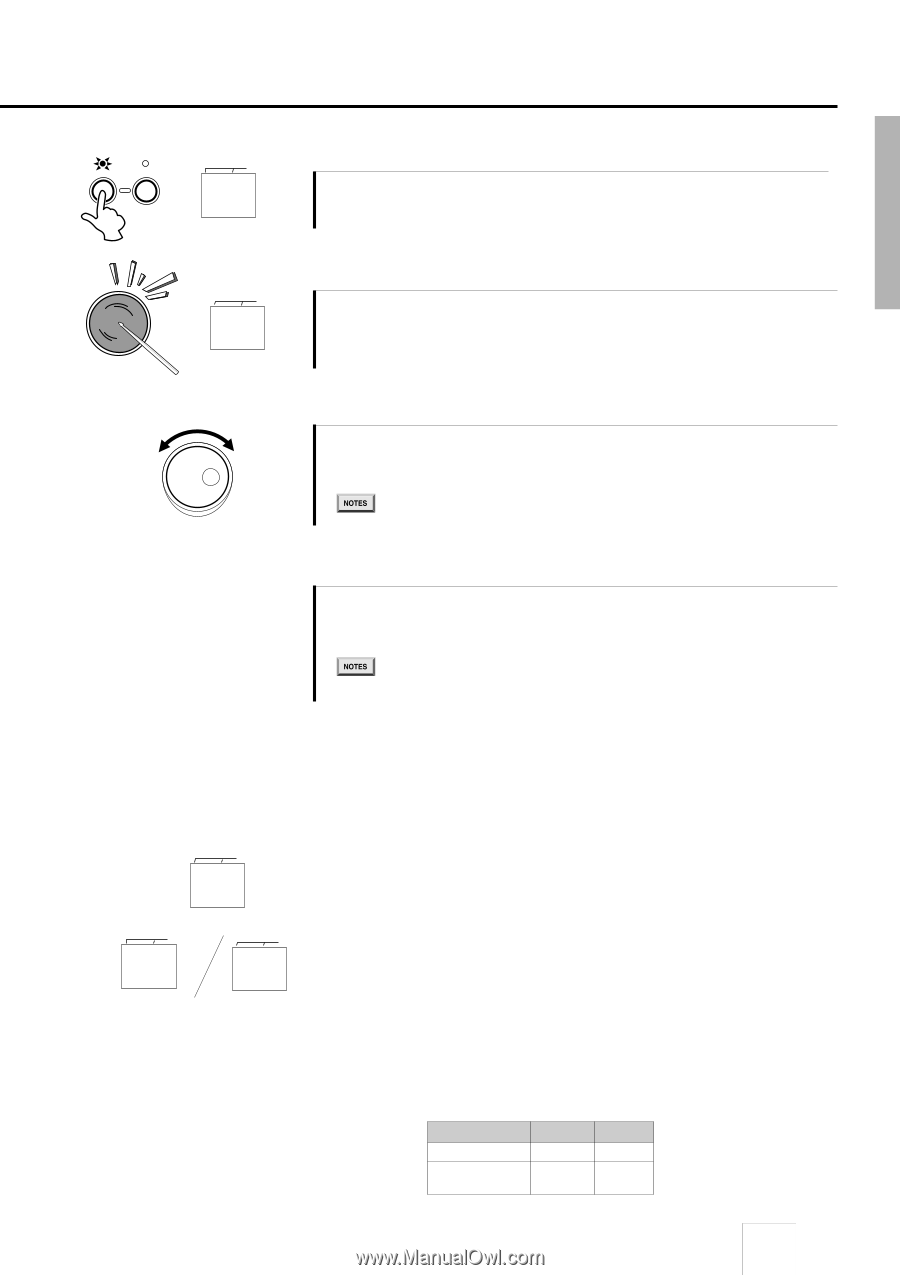Yamaha DD-50 Owner's Manual - Page 21
Setting the MIDI Transmit Channel . Drum Song, Select a pad to be assigned a MIDI Transmit Number
 |
View all Yamaha DD-50 manuals
Add to My Manuals
Save this manual to your list of manuals |
Page 21 highlights
Using the MIDI/Utility Mode ASSIGN PAD KIT BEAT 10 1 Display the MIDI Transmit Channel Number After entering the MIDI/Utility mode, press the [PAD ASSIGN] button and the current Pad 1 transmit channel will be displayed. BEAT 10 2 Select a pad to be assigned a MIDI Transmit Number To select the pad you want to assign a MIDI transmit channel to, strike the pad. That pad's currently selected MIDI transmit channel will appear in the display. 3 Set the MIDI Transmit Channel Number Turning the DIAL to the right (clockwise), MIDI transmit channel numbers will increase. • You can also select the MIDI transmit channel by striking the pad. Every time the pad is struck the MIDI transmit channel number will increase by 1. 4 Exit the MIDI/Utility mode After all pads/pedals have been assigned MIDI transmit channels, exit the MIDI/Utility mode. • For further information on what type of data is transmitted via MIDI, see the "MIDI Implementation Chart" (page 29), and try out the DD-50's advanced MIDI features. s Setting the MIDI Transmit Channel . Drum (Song) Song performance data is transmitted on channel 9. You can change this transmit channel to channel 10 by using the procedure below: BEAT 10 > First enter the MIDI/Utility mode by pressing both the [START/ STOP] and [DEMO] buttons simultaneously. Press the [SONG] button and the currently selected transmit channel will be displayed. BEAT 9 BEAT 10 > Turning the DIAL, you can select either channel 9 or channel 10. After making a selection, exit the MIDI/Utility mode by pressing both the [START/STOP] and [DEMO] buttons simultaneously once again. Depending upon the setting of the Drum's (Song) MIDI Transmit Channel, the MIDI Transmit Channel for the Pads/Pedals (Custom Song) will automatically change as follows: Display 9 10 Drum (Song) 9 10 Pad/Pedal (Costom Song) 16 10 19