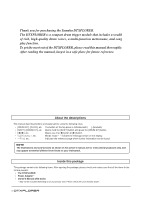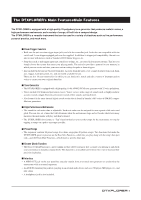6
CONTENTS
Nomenclature
..........................................................................
7
Top Panel
.....................................................................................
7
Rear Panel
...................................................................................
8
Connections
............................................................................
9
Connecting the DTXPLORER’s pads to the main unit
.................
9
Using the DTXPLORER with an Acoustic Drum Kit
....................
9
■
Connecting to Speakers or Headphones
...............................
10
■
Connecting the Power Supply
................................................
11
Time to Play
...........................................................................
12
Adjusting the Hi-Hat
...................................................................
13
Play Along With The Metronome
..........................................
14
Click Out Select
.........................................................................
16
Play Along With a Song!
.......................................................
17
Tap Tempo Function
...................................................................
18
Using the Groove Check Function
......................................
19
Create Your Own Original Drum Kit
.....................................
20
Factory Set
................................................................................
23
Trigger Setup Edit
.................................................................
24
Selecting the Trigger Setup
........................................................
24
Editing the Trigger Setup
...........................................................
24
Error Messages
.....................................................................
28
Trouble Shooting
...................................................................
28
Specifications
........................................................................
30
MIDI Data Format
...................................................................
31
MIDI Transmit Note Number
.................................................
31
Display Global View
..............................................................
32
MIDI Implementation Chart
...................................................
34
Drum Voice List
.....................................................................
35
Preset Drum Kit List
..............................................................
35
Preset Song List
....................................................................
35