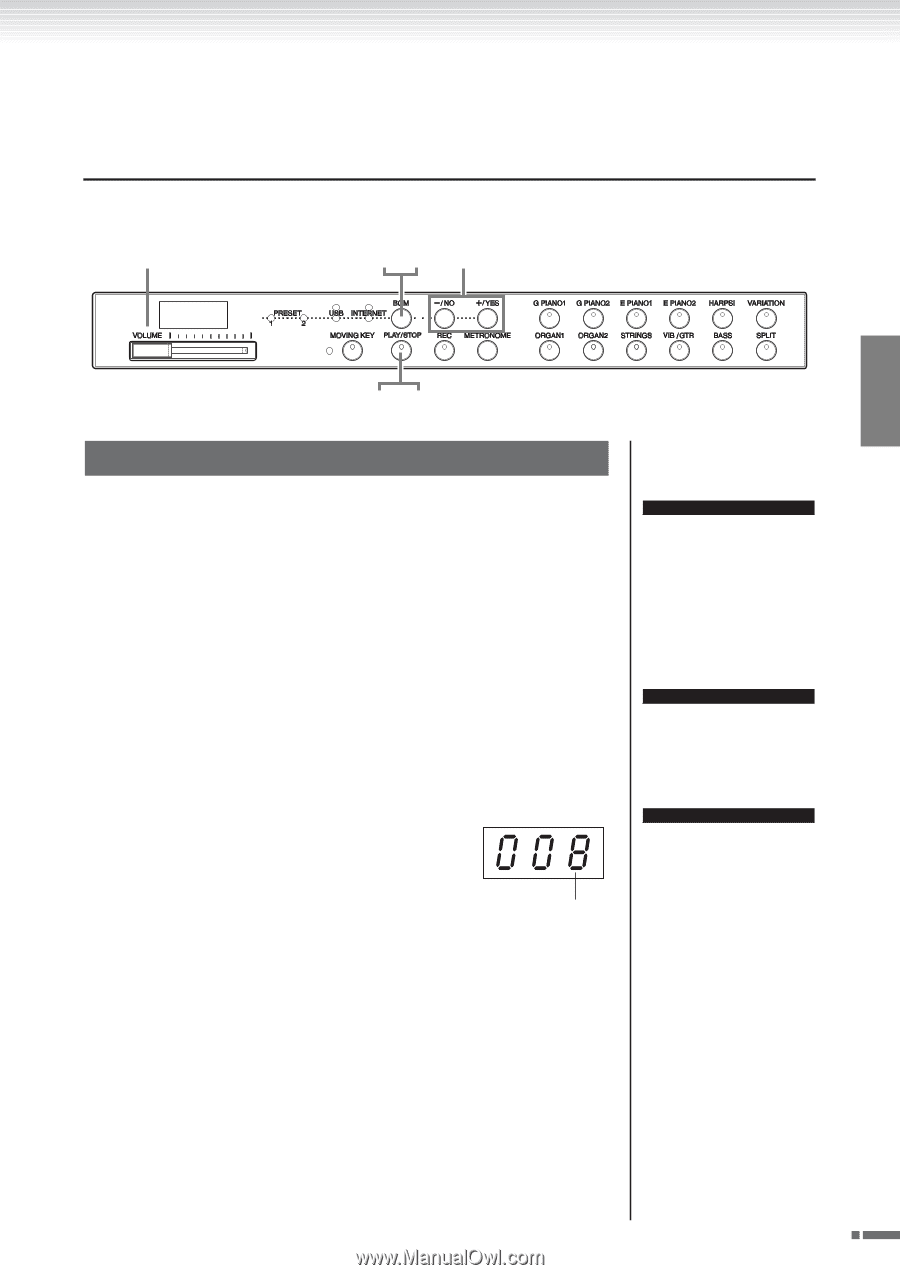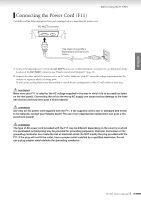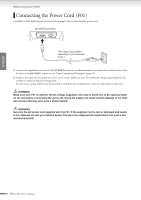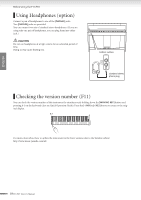Yamaha F01 Owner's Manual - Page 19
Listening to the 50 Piano Preset Songs (Classic & Jazz
 |
View all Yamaha F01 manuals
Add to My Manuals
Save this manual to your list of manuals |
Page 19 highlights
ENGLISH Listening to the 50 Piano Preset Songs (Classic & Jazz) Listening to the 50 Piano Preset Songs (Classic & Jazz) The instrument features fifty built-in piano preset songs, including both classic pieces and jazz standards. 2 3 6 4 -1 4 -2 5 Operation 1 Turn the power on. Press the [POWER] switch to turn the power on. 2 Adjust the volume. Initially set the [VOLUME] control about half way between the "MIN" and "MAX" settings. Then, when you start playing, re-adjust the [VOLUME] control to the most comfortable listening level. 3 Turn on the [PRESET 1] or [PRESET 2] lamp. Press the [BGM] button to turn on the [PRESET 1] or [PRESET 2] lamp. Preset 1 contains a variety of well-known classical music pieces while Preset 2 contains many popular jazz standards. For a list of all 50 piano preset songs, see page 64. 4 Play any of the 50 piano preset songs. 4-1 Press the [-/NO] or [+/YES] button to select the num- ber of the song you want to play. rnd: Play all preset songs continuously in random order. ALL: Play all preset songs in sequence. Song number Sxx: Play all preset songs in each scene (special sub categories within Classic or Jazz). 1 - 30 (PRESET 1): Select a preset song number and play only the selected song. 31 - 50 (PRESET 2): Select a preset song number and play only the selected song. TERMINOLOGY On the F11/F01, performance data is called a "Song". This includes voice demonstration tunes and 50 piano preset songs (Classic & Jazz). NOTE You cannot select the [PRESET 1] and [PRESET 2] lamps while voice demo song playback is in use (page 29) or the [REC] button is on (page 38). TERMINOLOGY Random order: The 50 Piano Preset Songs (Classic & Jazz) are selected and played back randomly by the instrument-similar to the shuffling of a deck of cards- when pressing the [PLAY/ STOP] button. F11/F01 Owner's Manual 19