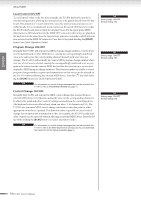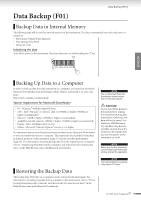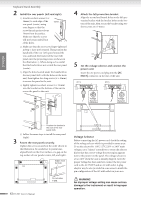Yamaha F01 Owner's Manual - Page 57
Data Backup (F01), Backup Data in Internal Memory, Backing Up Data to a Computer, Restoring
 |
View all Yamaha F01 manuals
Add to My Manuals
Save this manual to your list of manuals |
Page 57 highlights
Data Backup (F01) Data Backup (F01) Backup Data in Internal Memory The following data will be saved to internal memory of the instrument. The data is maintained even when the power is turned off. • Metronome Volume/Time Signature • Fine Tuning of the Pitch • Character Code Initializing the data Turn off the power to the instrument. Then turn the power on while holding the C7 key. C7 ENGLISH Backing Up Data to a Computer In order to back up data from the instrument to a computer, you must first download Musicsoft Downloader from the Yamaha website (below), and install it on your computer. http://music.yamaha.com/download/ System requirement for Musicsoft Downloader • OS : Windows® 98SE/Me/2000/XP/Vista • CPU : Intel® Pentium® or Celeron® chip of 233MHz or higher (500MHz or higher recommended) • Memory : 64MB or higher (256MB or higher recommended) • Available hard disk capacity: 128MB or higher (512MB or higher recommended) • Display : 800 × 600 High Color (16-bit) • Others : Microsoft® Internet Explorer® version 5.5 or higher For maximum data security Yamaha recommends that you use Musicsoft Downloader to save your important data to a computer. This important data includes backup data in internal memory of the instrument (page 55) and the recorded performance (page 38). For information on saving backup data from the instrument to a computer, refer to "Transferring Data Between the Computer and Instrument (for unprotected data)" in the Help file that came with Musicsoft Downloader. NOTE You can download Musicsoft Downloader without charge from the Yamaha website. CAUTION Do not turn off the power to the instrument or unplug the instrument during data transmission. Otherwise, the data will not be saved. Furthermore, USB flash memory operation may become unstable, causing the entire memory to be erased when you turn the power to the instrument on or off. NOTE Before you use this instrument, close the Musicsoft Downloader window and quit the application. Restoring the Backup Data The backup data "F01.bup" on a computer can be restored to the instrument. For information on loading song data from a computer to this instrument, refer to "Transferring Data Between the Computer and Instrument (for unprotected data)" in the Help file that came with Musicsoft Downloader. NOTE The backup data file is automatically named "F01.bup." F11/F01 Owner's Manual 57