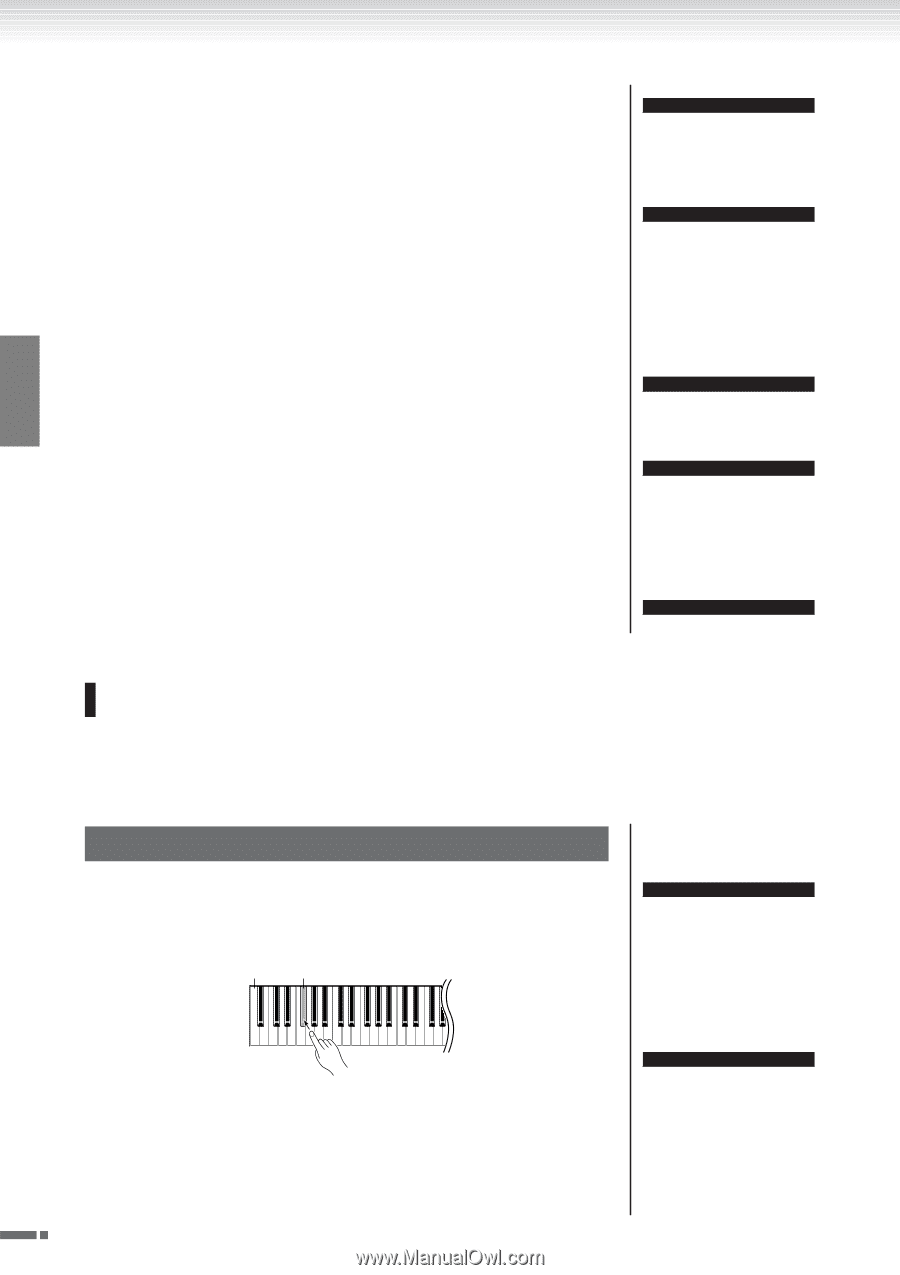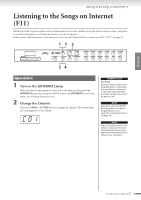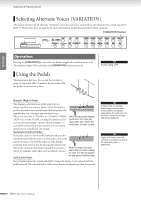Yamaha F01 Owner's Manual - Page 28
Song Auto Revoice (F11
 |
View all Yamaha F01 manuals
Add to My Manuals
Save this manual to your list of manuals |
Page 28 highlights
ENGLISH Listening to the Songs on Internet (F11) 3 Start playback. Press the [PLAY/STOP] button to start playback (the [INTERNET] access lamp flashes in red during Internet access). 4 Stop playback. Press the [PLAY/STOP] button. 5 Turn the [INTERNET] lamp off. Turn the [INTERNET] lamp off by pressing the [BGM] button. TIP Feel free to play the keyboard along with the streaming song. You can also change the voice playing on the keyboard. TIP You can adjust the Reverb Type (page 35) that is applied to the voice you play on the keyboard as well as for the streaming song on Internet playback. The Touch sensitivity (page 37) for the keyboard voice can also be adjusted to your liking. NOTE The default tempo "---" is automatically selected whenever a song is selected. NOTE When you select a different song (or a different song is selected during chained playback), an appropriate Reverb Type will be selected accordingly. NOTE Song data streaming from the Internet is not transmitted via the MIDI connectors. Song Auto Revoice (F11) When you play back any commercially available XG song data or that created on other instruments, you can use Auto Revoice to automatically assign the specially created G. PIANO 1 Voice of the instrument instead of the conventional XG piano voices of the same type. If you want to keep the XG voice and disable this automatic reassignment, set Auto Revoice to off. Operation Press the F#0 key while holding the [BGM] button to switch the function on/off. When set to on, the instrument automatically replaces the conventional XG piano voice with the G.PIANO Voice. When set to off, the XG voice is maintained. The current ON/OFF setting appears on the display while both controls are held. A-1 F# 0 TIP Normal setting: ON (using the specially created G. PIANO 1 Voice of the instrument) To switch the specially created G. PIANO 1 Voice of the instrument to the conventional XG Piano Voices of the same type, turn the function OFF. NOTE This setting will not affect the voice you play on the keyboard. The keyboard voice used is the specially created G. PIANO 1 Voice of the instrument. 28 F11/F01 Owner's Manual