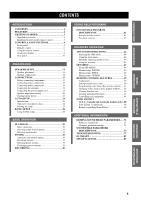Yamaha HTR 5790 MCXSP10 Manual - Page 9
Yamaha HTR 5790 - Digital Home Theater Receiver Manual
 |
UPC - 027108919744
View all Yamaha HTR 5790 manuals
Add to My Manuals
Save this manual to your list of manuals |
Page 9 highlights
INTRODUCTION B PHONES (SILENT CINEMA) Outputs audio signals for private listening with headphones. When you connect headphones, no signals are output to the OUTPUT jacks or to the speakers. All Dolby Digital and DTS audio signals are mixed down to the left and right headphone channels. C SPEAKERS A/B Turn on or off the set of front speakers connected to the A and/or B terminals on the rear panel at each time the corresponding button is pressed. D STRAIGHT/EFFECT Switches the sound fields off or on. When STRAIGHT is selected, input signals (2-channel or multi-channel) are output directly from their respective speakers without effect processing. E PROGRAM Use to select sound field programs or adjust bass/treble balance (in conjunction with TONE CONTROL). F TONE CONTROL Use to adjust the bass/treble balance for the front left/right and center channels (see page 31). G INPUT MODE Sets the priority (AUTO, DTS, ANALOG) for the type of signals received when one component is connected to two or more of this unit's input jacks (see page 34). Priority cannot be set when MULTI CH INPUT is selected as the input source. H INPUT selector Selects the input source you want to listen to or watch. I MULTI CH INPUT Selects the source connected to the MULTI CH INPUT jacks. When selected, the MULTI CH INPUT source takes priority over the source selected with INPUT (or the input selector buttons on the remote control). J VIDEO AUX jacks Input audio and video signals from a portable external source such as a game console. To reproduce source signals from these jacks, select V-AUX as the input source. CONTROLS AND FUNCTIONS 5