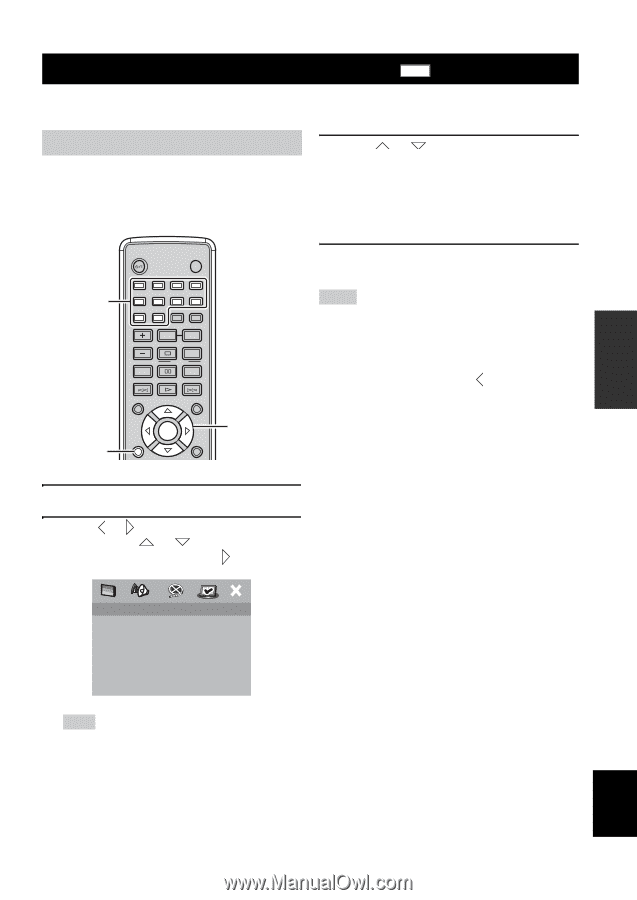Yamaha MCR E810 Owner's Manual - Page 39
Restricting Disc Playback, Setting the parental control level
 |
UPC - 027108104751
View all Yamaha MCR E810 manuals
Add to My Manuals
Save this manual to your list of manuals |
Page 39 highlights
BASIC OPERATIONS Restricting Disc Playback Restricting Disc Playback DVD You can set playback restrictions for certain discs using the parental control or disc lock feature. Only users who know the password (see page 36) can access the locked discs. Setting the parental control level You can restrict playback according to a predetermined level (parental control level). For information on the parental control level of each disc, refer to the instruction on its jacket. 3 Press or to select a parental control level, and then press ENTER. 1 to 7: Users cannot play a disc that is rated above the level without entering the password. (The smaller the number, the stricter the Parental Control level.) 8 ADULT (Default setting): Users can play all discs without entering the password. Number keys STANDBY/ON POWER TV 1 2 3 4 5 6 7 8 SCAN DIMMER 9 0 TV CH TV INPUT REPEAT A-B FREQ/TEXT PROG MODE PTY SEEK START SHUFFLE SET UP ON SCREEN INFO. A-E SET UP PRESET ENTER MENU A-E TOP MENU /RETURN Cursor keys, ENTER 4 Press the number buttons to enter the 6-digit password, and then press ENTER. Notes • The default password is "000000". To change the password, carry out the "Changing the password" procedure (see page 36). • If you forget your password, enter "000000" instead of your password. y • To return to the previous menu, press . To exit from the setup menu, press SET UP. • To unlock the parental control temporarily for playback, use the number keys to enter the password in the password input area (displayed when the locked disc is loaded), and then press ENTER. 1 Press SET UP. 2 Press or to select "PREFERENCE PAGE", press or to select "PARENTAL", and then press . PREFERENCE PAGE AUDIO SUBTITLE DISC MENU PARENTAL VR LIST MP3/JPEG NAV DIVX SUBTITLE PASSWORD 1 KIDS SAFE 2 G 3 PG 4 PG 13 5 PGR 6 R 7 NC 17 8 ADULT Note "PREFERENCE PAGE" is available only when no disc is loaded or the DVD player is in the Stop mode (see page 25). English 35 En