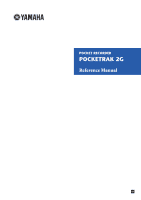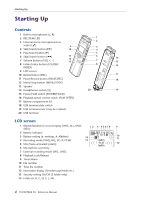Yamaha POCKETRAK 2G Reference Manual
Yamaha POCKETRAK 2G - 2 GB Digital Player Manual
 |
UPC - 086792884912
View all Yamaha POCKETRAK 2G manuals
Add to My Manuals
Save this manual to your list of manuals |
Yamaha POCKETRAK 2G manual content summary:
- Yamaha POCKETRAK 2G | Reference Manual - Page 1
POCKET RECORDER POCKETRAK 2G Reference Manual EN - Yamaha POCKETRAK 2G | Reference Manual - Page 2
Security setting and icons 30 Returning to the public area folders 30 Setting the menu options 31 General procedure for setting menu options 31 VOICE menu options 32 MUSIC menu options 32 COMMON menu options 33 Switching among different display indicators 34 2 POCKETRAK 2G Reference Manual - Yamaha POCKETRAK 2G | Reference Manual - Page 3
Media® player are trademarks or registered trademarks of Microsoft® Corporation in the United States and other countries. * The company names and product names in this manual are the trademarks or registered trademarks of their respective owners. POCKETRAK 2G Reference Manual 3 - Yamaha POCKETRAK 2G | Reference Manual - Page 4
6 Microphone sensitivity 7 External recording mode (MIC, LINE) 8 Playback Lock/Release 9 Timer/Alarm 10 File number 11 Total file number 12 Information display (Time/Message/Mode etc.) 13 Security setting On/Off (S folder only) 14 Folder (A, B, C, D, S, L, M) 4 POCKETRAK 2G Reference Manual - Yamaha POCKETRAK 2G | Reference Manual - Page 5
replace the battery with a new alkaline battery. If you keep using the recorder without recharging the "eneloop" or replacing the battery, the recorder will display the message "LOW BATTERY PLEASE CHARGE A BATTERY" or "LOW BATTERY." The LCD screen will then go dark. POCKETRAK 2G Reference Manual 5 - Yamaha POCKETRAK 2G | Reference Manual - Page 6
use an external stereo microphone, press and hold down the MENU/STOP button for at least two seconds to access the VOICE menu, then select "MIC" for the a recording paused for more than 15 minutes, the unit will turn off the power after it creates the recorded file. 6 POCKETRAK 2G Reference Manual - Yamaha POCKETRAK 2G | Reference Manual - Page 7
"HOLD OFF" appears on the display and the Hold function is disengaged. • If operation (playback or recording) is finished while the Hold function is engaged, the unit automatically shuts down. Adjusting the volume Press day, 24H or AM/PM (12H) display, hour and minute. POCKETRAK 2G Reference Manual 7 - Yamaha POCKETRAK 2G | Reference Manual - Page 8
settings may be lost if the battery is removed for longer than 10 minutes. If so, reset the calendar settings. · The time display might become slightly inaccurate if the unit is used for an extended period of time. If this happens, reset the calendar settings. 8 POCKETRAK 2G Reference Manual - Yamaha POCKETRAK 2G | Reference Manual - Page 9
is complete. Note: · If you record and delete files quite frequently, there is a chance that the unit may even- tually skip while recording in PCM mode. To avoid such skipping, save desired recordings to your computer, then reformat the recorder's internal memory. POCKETRAK 2G Reference Manual 9 - Yamaha POCKETRAK 2G | Reference Manual - Page 10
Total file number Note: · When MIC ALC is set to OFF, the recorder enters the recording standby mode. Press the PAUSE/REC button again to start recording. · With some files, the elapsed recording time displayed on the LCD may differ from the actual elapsed time. 10 POCKETRAK 2G Reference Manual - Yamaha POCKETRAK 2G | Reference Manual - Page 11
marks only in the files in the VOICE folder. To insert an index mark, press the FOLDER/INDEX button during recording. "INDEX SETTING 1/32" appears briefly and recording continues. Note: · You can insert up "INDEX SETTING 1/32" appears briefly and playback continues. POCKETRAK 2G Reference Manual 11 - Yamaha POCKETRAK 2G | Reference Manual - Page 12
", then press the W button. 5. Press the MENU/STOP button twice to exit from the menu setting mode. The MIC ALC setting is complete. Note: · If you change the MIC ALC setting, the icon displayed in the LCD screen changes as below. With MIC ALC on: With MIC ALC off: 12 POCKETRAK 2G Reference Manual - Yamaha POCKETRAK 2G | Reference Manual - Page 13
The recorder will remember the specified microphone sensitivity for the next recording session. · Adjusting the microphone sensitivity during recording may cause unwanted noise to be recorded. Adjust the sensitivity only when the recorder is in recording standby mode. POCKETRAK 2G Reference Manual 13 - Yamaha POCKETRAK 2G | Reference Manual - Page 14
right at loud sounds. SP 23 MIC Note: · You cannot change the microphone sensitivity setting while the recorder is stopped. · At a level of zero (0), the recording will be silent. · Turn on the MIC ALC function when you record any sound source other than music. 14 POCKETRAK 2G Reference Manual - Yamaha POCKETRAK 2G | Reference Manual - Page 15
recording. The recorder displays the sensing level ("VAS" 1: Low - "VAS" 5: High). · Set this function to OFF if you are recording important material. Otherwise, if the source audio level is too low, the unit will not detect the audio and will not start recording. POCKETRAK 2G Reference Manual - Yamaha POCKETRAK 2G | Reference Manual - Page 16
. 7. Press the FOLDER/INDEX button to select the L (Line) folder. Even if one of the other folders is selected, audio data will be recorded in the L folder. 8. Start playback on the external device, then press the PAUSE/REC button on the recorder to start recording. 16 POCKETRAK 2G Reference Manual - Yamaha POCKETRAK 2G | Reference Manual - Page 17
not work if the recorder does not recognize a silent pause of at least two seconds between songs, especially when it is recording audio from a cassette tape, radio, and so on. · If the unit detects a silent pause for 15 seconds or more, recording stops automatically. POCKETRAK 2G Reference Manual 17 - Yamaha POCKETRAK 2G | Reference Manual - Page 18
: · This function may not work with the files recorded in PCM mode. Fast forward playback Press and hold down the Y button during playback to fast forward the file currently being played. When the end of the file is reached, the unit starts fast forwarding the next file. 18 POCKETRAK 2G Reference Manual - Yamaha POCKETRAK 2G | Reference Manual - Page 19
files recorded from external devices 1. Press the FOLDER/INDEX button to select the L (LINE) folder. 2. Press the Y or T button to select a desired file, then press the W button. Playback begins. Note: · You cannot insert Index marks into files stored in the L folder. POCKETRAK 2G Reference Manual 19 - Yamaha POCKETRAK 2G | Reference Manual - Page 20
from your computer to the M folder before playback. 1. Press the FOLDER/INDEX button to select the M (MUSIC) folder. 2. Press the Y or T button to select a desired file, then press the W button. : · The artist name or title may not be displayed for some music files. 20 POCKETRAK 2G Reference Manual - Yamaha POCKETRAK 2G | Reference Manual - Page 21
at the first or second level of the MUSIC folder hierarchy. Hint: Folder hierarchy example: Music file Music file Playlist Folder Folder First level of hierarchy Second level of hierarchy Music file Music file Folder Folder Music file Music file Music file Music file POCKETRAK 2G Reference Manual 21 - Yamaha POCKETRAK 2G | Reference Manual - Page 22
unit is stopped, press the MENU/STOP button for at least two (2) seconds. 2. Press the Y or T button to select "MUSIC", then press the W button. 3. Press the Y or T button to select "REPEAT", then press the W button. 4. Press point at which you pressed the W button. 22 POCKETRAK 2G Reference Manual - Yamaha POCKETRAK 2G | Reference Manual - Page 23
be deleted, then press the W button. 4. Press the Y or T button to select "YES", then press the W button. All files in the selected folder are deleted. POCKETRAK 2G Reference Manual 23 - Yamaha POCKETRAK 2G | Reference Manual - Page 24
D or S) folder is not permitted if the folder contains file(s) that were not recorded in the VOICE folder. · You cannot delete any MP3/WMA files that are not stored in the security setting is canceled and the custom-set pass- code is reset to "0000" (factory default). 24 POCKETRAK 2G Reference Manual - Yamaha POCKETRAK 2G | Reference Manual - Page 25
digits are MUSIC: Beep sound Plays the audio file in the ALARM folder. 8. Press the MENU/STOP button twice to exit from the menu setting mode. At the programmed time, the alarm timer will be activated and a file or beep will be played through the speaker or headphones. POCKETRAK 2G Reference Manual - Yamaha POCKETRAK 2G | Reference Manual - Page 26
time (approx.): 30m: 1h: 2h: MAX: 30 min 60 min. 120 min. Recording will continue until you press the MENU/STOP button or until the available recording time is used up. 8. Press the Y or T button to select the desired recording folder, then press the W button. 26 POCKETRAK 2G Reference Manual - Yamaha POCKETRAK 2G | Reference Manual - Page 27
back. • The unit is currently recording. • The unit is in menu setting mode. Note: · You cannot set the alarm timer and the recording timer to the same time. · Once the alarm timer or the recording timer is executed, the corresponding timer set- ting will be cleared. POCKETRAK 2G Reference Manual 27 - Yamaha POCKETRAK 2G | Reference Manual - Page 28
. Yamaha will be unable to decrypt or reset the digit, then step to the next digit by pressing the W button. You can set any four-digit number from 0000 to 9999 as the passcode. (The factory-set passcode is 0000.) 5. Enter a number for digits 2 to 4 in the same way. 28 POCKETRAK 2G Reference Manual - Yamaha POCKETRAK 2G | Reference Manual - Page 29
, then press the W button. 2. Press the Y or T button to select a number for the first digit of your passcode. 3. Enter a number for digits 2 to 4 of your passcode in the same way. 4. Make sure that "OK" is highlighted, then press the W but- ton. Playback begins. POCKETRAK 2G Reference Manual 29 - Yamaha POCKETRAK 2G | Reference Manual - Page 30
Security setting and icons Security Icon Off Locked On Unlocked - - Playback S folder Recording Deleting : Available : Not available Returning to the public area folders While the unit is stopped, press the FOLDER/INDEX button for at least two (2) seconds. 30 POCKETRAK 2G Reference Manual - Yamaha POCKETRAK 2G | Reference Manual - Page 31
audio recording Settings for music playback Common (global) settings 3. Press the W button. The second level of the menu option hierarchy appears. 4. Press the Y or T button to select the desired option. VOICE menu: "DIVIDE" ↔ "REC MODE" ↔ "MIC ALC" ↔ "MIC mode. POCKETRAK 2G Reference Manual 31 - Yamaha POCKETRAK 2G | Reference Manual - Page 32
the line-in setting) (page 17). MUSIC menu options SOUND EQ: Selects the equalizer function (effective only for playback through headphones). OFF: Equalizer is off. POP: Emphasizes the high range. ROCK: Emphasizes high and low ends. JAZZ: Emphasizes the mid range. 32 POCKETRAK 2G Reference Manual - Yamaha POCKETRAK 2G | Reference Manual - Page 33
as recording indicator. PEAK: LED operates as peak indicator. Note: · PEAK can be selected only when you set MIC ALC to OFF. If you select PEAK with MIC ALC "ON", REC LED will remain OFF. BACKLIGHT: Turns on the backlight. OFF: Backlight is off. ON: Backlight is on. POCKETRAK 2G Reference Manual 33 - Yamaha POCKETRAK 2G | Reference Manual - Page 34
is a file) → Remaining recording time → ... In the M (Music) folder: Artist/Title name (if there is a file) → Current date/time → Total playing time (if there is a file) → Artist/Title name → .... Note: · Artist name and title may not be displayed for some music files. 34 POCKETRAK 2G Reference Manual - Yamaha POCKETRAK 2G | Reference Manual - Page 35
.0" or "for WMA DRM10" as an USB connection mode (page 34). USB2.0: Select this mode in most cases, and specifically to transfer files to a computer or to use the unit as a USB flash memory. for WMA DRM10: Select this mode to transfer DRM10 content WMA files to the unit. POCKETRAK 2G Reference Manual 35 - Yamaha POCKETRAK 2G | Reference Manual - Page 36
(Digital Rights Management) 10 is a copy-protection format designed to protect intellectual property (for example, music) or (2) when alternately plugging/unplugging the USB terminal. Note: · When you connect the recorder to the computer for the first battery power. 36 POCKETRAK 2G Reference Manual - Yamaha POCKETRAK 2G | Reference Manual - Page 37
to the "USB2.0" mode (normal USB connection). · The screens, the menu items and buttons displayed on your computer may not exactly match those shown in this manual, depending on the OS version or Do not disconnect the unit from the computer during data transfer. POCKETRAK 2G Reference Manual 37 - Yamaha POCKETRAK 2G | Reference Manual - Page 38
, press the Y button for at least two seconds. The REC/PEAK LED lights up and recharging starts. When the battery is recharging, the battery indicator on the LCD screen changes in the following sequence: When recharging is complete, the REC/PEAK LED turns off. 38 POCKETRAK 2G Reference Manual - Yamaha POCKETRAK 2G | Reference Manual - Page 39
battery has been loaded. • There is no battery in the unit. • The unit is overheated. 3. Disconnect the unit from your computer. (page 38) Canceling the recharge operation To cancel the recharge operation, press the Y button for at least two seconds while recharging. POCKETRAK 2G Reference Manual - Yamaha POCKETRAK 2G | Reference Manual - Page 40
Starting Explorer To view removable disks via Explorer as shown in this manual, start Windows Explorer as follows: Click [start], then right-click unable to record. If you have already formatted the internal memory from the computer, format it again on the unit. 40 POCKETRAK 2G Reference Manual - Yamaha POCKETRAK 2G | Reference Manual - Page 41
. However, the files must be in MP3 or WMA format. • The playback sequence may change if you add files to the MUSIC folder, or if you create a sub-folder inside the MUSIC folder. • You can create sub-folders inside the MUSIC folder and move files to those sub- folders. POCKETRAK 2G Reference Manual 41 - Yamaha POCKETRAK 2G | Reference Manual - Page 42
one file can be used as an alarm at a time. [LINE] folder This folder stores files recorded from external devices. • Files recorded and stored in the LINE folder are named "IC_L_XXX (file num- ber).MP3". • The LINE folder unit while its power is turned off. 42 POCKETRAK 2G Reference Manual - Yamaha POCKETRAK 2G | Reference Manual - Page 43
Recording music files There are the two methods that will enable you to use the unit as a music player: • Ripping CDs (see below on this page) on the computer → Copying data to the unit using Explorer (page 46) • Using a music distribution service [Rip] tab. Click POCKETRAK 2G Reference Manual 43 - Yamaha POCKETRAK 2G | Reference Manual - Page 44
computer has access to the Internet, the system will automatically obtain and display music information related to the CD. 4. Click [G] → [Tools] → [Options]. Click 5. Select the [Rip Music] tab. 6. Make sure that [Copy protect music] is NOT checked, then click [OK]. 44 POCKETRAK 2G Reference Manual - Yamaha POCKETRAK 2G | Reference Manual - Page 45
Check the box of the songs that you wish to rip to your computer, then click [Rip Music]. Click Check The system starts ripping the CD. Note: · Some MP3/WMA files may not without the permission of the copyright holders as stipulated by intellectual copyright laws. POCKETRAK 2G Reference Manual 45 - Yamaha POCKETRAK 2G | Reference Manual - Page 46
wish to copy in the MUSIC folder on the Removable Disk, then "drag and drop" them into a folder of your choice on your computer. Note: · If you want to transfer to the unit WMA files purchased via a music distribution service, use Windows Media Player (page 47). 12 46 POCKETRAK 2G Reference Manual - Yamaha POCKETRAK 2G | Reference Manual - Page 47
. 4. Select [All Music] from the "Sync List" pull-down menu. 5. Check the box for the songs that you wish to transfer to the unit. 6. Click [Start Sync]. The system starts synchronizing to the device. Never disconnect the unit from your computer during file transfer. POCKETRAK 2G Reference Manual 47 - Yamaha POCKETRAK 2G | Reference Manual - Page 48
You can specify the playback sequence of the files included in the MUSIC folder. How- ever, you cannot specify the sequence of the files in the VOICE folders. · It may not be possible to specify a playback order press the FOLDER/INDEX button while the unit is stopped. 48 POCKETRAK 2G Reference Manual - Yamaha POCKETRAK 2G | Reference Manual - Page 49
(MP3/WMA conversion) software. Cannot play back files in the Playlist folder, and the unit displays "- M - - S". Possible cause Music files you have erased remain in Playlist.m3u. Corrective action Delete music files you have erased from Playlist.m3u (page 48). POCKETRAK 2G Reference Manual 49 - Yamaha POCKETRAK 2G | Reference Manual - Page 50
to recharge the battery, but the battery had not been inserted. Insert the eneloop battery into the unit. Possible cause Corrective action The unit is overheated. Disconnect the unit from the PC, let the unit cool down for a while, then try to recharge again. 50 POCKETRAK 2G Reference Manual - Yamaha POCKETRAK 2G | Reference Manual - Page 51
short to divide. You can divide only files that exceed a specific minimum recording time. PCM... about one sec or longer XHQ... about four sec or software such as Cubase AI, insert a blank space of at least 0.1 seconds at the beginning of the file when creating it. POCKETRAK 2G Reference Manual 51 - Yamaha POCKETRAK 2G | Reference Manual - Page 52
the file name on the PC. If you change the file name, the file will not play, even if it is transferred back into the VOICE folder. However, you will be able to play the file if you transfer it into the MUSIC folder. 52 POCKETRAK 2G Reference Manual - Yamaha POCKETRAK 2G | Reference Manual - Page 53
(MPEG-1 LAYER-3, MPEG-2 LAYER-3, MPEG-2.5 LAYER-3), WMA, PCM (only files recorded on this device) 20 Hz - 20 kHz 44.1 kHz (PCM, XHQ) 22 Owner's Manual, earphones, USB connection cable, "eneloop" (Rechargeable Ni-MH battery), DVD-ROM, soft case, microphone stand adapter POCKETRAK 2G Reference Manual - Yamaha POCKETRAK 2G | Reference Manual - Page 54
at any time without prior notice. Since specifications, equipment or options may not be the same in every locale, please check with your Yamaha dealer. 54 POCKETRAK 2G Reference Manual U.R.G., Pro Audio & Digital Musical Instrument Division, Yamaha Corporation © 2008 Yamaha Corporation 807IP-B0
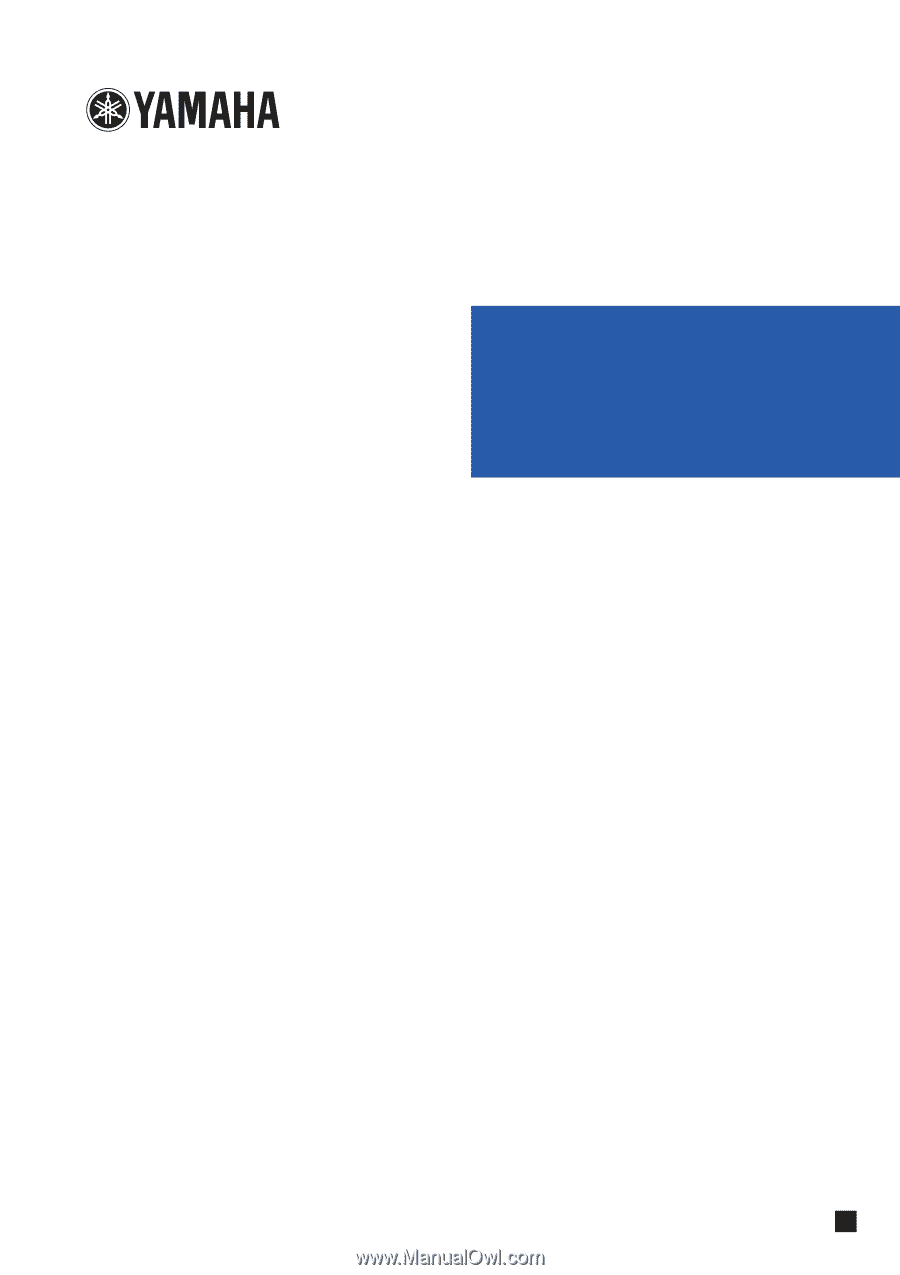
EN
POCKET RECORDER
POCKETRAK 2G
Reference Manual