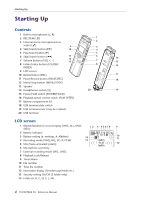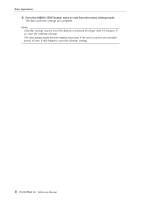Yamaha POCKETRAK 2G Reference Manual - Page 8
Press the MENU/STOP button twice to exit from the menu setting mode. - reset
 |
UPC - 086792884912
View all Yamaha POCKETRAK 2G manuals
Add to My Manuals
Save this manual to your list of manuals |
Page 8 highlights
Basic Operations 6. Press the MENU/STOP button twice to exit from the menu setting mode. The date and time settings are complete. Note: · Calendar settings may be lost if the battery is removed for longer than 10 minutes. If so, reset the calendar settings. · The time display might become slightly inaccurate if the unit is used for an extended period of time. If this happens, reset the calendar settings. 8 POCKETRAK 2G Reference Manual

Basic Operations
8
POCKETRAK 2G
Reference Manual
6.
Press the MENU/STOP button twice to exit from the menu setting mode.
The date and time settings are complete.
Note:
·
Calendar settings may be lost if the battery is removed for longer than 10 minutes. If
so, reset the calendar settings.
·
The time display might become slightly inaccurate if the unit is used for an extended
period of time. If this happens, reset the calendar settings.