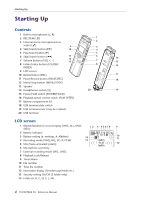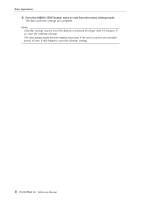Yamaha POCKETRAK 2G Reference Manual - Page 9
Recording, Recording time, Selecting the recording mode
 |
UPC - 086792884912
View all Yamaha POCKETRAK 2G manuals
Add to My Manuals
Save this manual to your list of manuals |
Page 9 highlights
Recording Recording Recording time The recording time differs depending on the recording mode, as shown below. Recording mode PCM: Pulse Code Modulation (stereo) XHQ: Extra high-quality (stereo) HQ: High-quality (stereo) SP: Standard (stereo) LP: Long (monaural) Recording time (approx.) PUBLIC AREA (A, B, C and D folder) SECURITY AREA (S folder) 2hr. 50 min. 10 min. 25 hr. 20 min. 2 hr. 15 min. 63 hr. 20 min. 4 hr. 35 min. 126 hr. 9 hr. 15 min. 253 hr. 18 hr. 30 min. Selecting the recording mode Make sure that the battery has sufficient power to record. 1. While the recorder is stopped, press the MENU/STOP button for at least two seconds. 2. Press the Y or T button to select "VOICE", then press the W button. 3. Press the Y or T button to select "REC MODE", then press the W button. 4. Press the Y or T button to select a recording mode, then press the W but- ton. The display indicates "REC MODE". Extra high-quality High-quality Standard Long Pulse Code Modulation 5. Press the MENU/STOP button twice to exit from the menu setting mode. The recording mode setting is complete. Note: · If you record and delete files quite frequently, there is a chance that the unit may even- tually skip while recording in PCM mode. To avoid such skipping, save desired recordings to your computer, then reformat the recorder's internal memory. POCKETRAK 2G Reference Manual 9