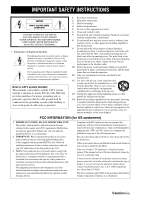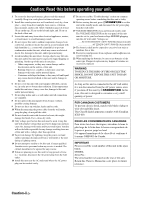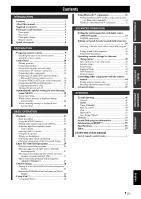Yamaha RXV465 Owner's Manual
Yamaha RXV465 - RX AV Receiver Manual
 |
UPC - 027108933214
View all Yamaha RXV465 manuals
Add to My Manuals
Save this manual to your list of manuals |
Yamaha RXV465 manual content summary:
- Yamaha RXV465 | Owner's Manual - Page 1
U RX-V465 AV Receiver OWNER'S MANUAL - Yamaha RXV465 | Owner's Manual - Page 2
- Yamaha RXV465 | Owner's Manual - Page 3
of time. 14 Refer all servicing to qualified service personnel. Servicing is required when the apparatus instructions contained in this manual, meets FCC requirements. Modifications not expressly approved by Yamaha and "ON", please try to eliminate the problem by using one of the following measures: - Yamaha RXV465 | Owner's Manual - Page 4
unit. Contact qualified Yamaha service personnel when any service is needed. Be sure to read the "Troubleshooting" section on common operating . This Class B digital apparatus complies with Canadian MODEL: Serial No.: The serial number is located on the rear of the unit. Retain this Owner's Manual in - Yamaha RXV465 | Owner's Manual - Page 5
of the setup menu 39 Speaker Setup 39 Sound Setup 41 Function Setup 42 DSP Parameter 43 Memory Guard 43 Controlling other components with the remote control 44 Setting remote control codes 44 Resetting all remote control codes 44 Advanced setup 45 APPENDIX Troubleshooting 46 General - Yamaha RXV465 | Owner's Manual - Page 6
High definition digital audio format signals capability ■ DOCK terminal • DOCK terminal to connect a Yamaha iPod universal dock (such as YDS-11, sold separately) or Bluetooth wireless audio receiver (such as YBA-10, sold separately) ■ Automatic speaker setup features • "YPAO" (Yamaha Parametric Room - Yamaha RXV465 | Owner's Manual - Page 7
a trademark of Sony Corporation. "SILENT CINEMA" is a trademark of Yamaha Corporation. "SILENT CINEMA" is a trademark of Yamaha Corporation. Supplied accessories Check that you received all of the following parts. • Remote control • Batteries (2) (AAA, R03, UM-4) • Optimizer microphone • AM loop - Yamaha RXV465 | Owner's Manual - Page 8
-frequency output of speakers (see page 22). K PROGRAM l / h Changes sound field programs (see page 24). L STRAIGHT Changes a sound field program to straight decoding mode (see page 27). M DIRECT Changes a sound field program to direct mode (see page 22). N INPUT l / h Selects an input source (see - Yamaha RXV465 | Owner's Manual - Page 9
OPTICAL ( TV ) AV 1 COAXIAL AV 2 COAXIAL (CD) AV 3 OPTICAL AV 4 AV 5 AV 6 AV OUT AUDIO1 AUDIO2 AUDIO OUT SURROUND BACK SUBWOOFER PRE OUT e fg hi j a DOCK terminal For connecting an optional Yamaha iPod universal dock (YDS11) or Bluetooth wireless audio receiver (YBA-10) (see - Yamaha RXV465 | Owner's Manual - Page 10
CINEMA DSP is selected. c Tuner indicator Lights up while receiving a radio broadcast signal from an FM/ AM station (see if corresponding cursors on the remote control are available for operations OUT jack from which signals are currently output. Subwoofer Front L Surround L Surround back L SW L - Yamaha RXV465 | Owner's Manual - Page 11
OPERATION Remote control a d g h i j k l n r TRANSMIT CODE SET POWER SOURCE 1 1 5 SLEEP POWER HDMI 2 3 4 AV 2 3 4 AUDIO 6 1 2 V-AUX [ A ] [ B ] DOCK TUNER FM AM PRESET TUNING INFO MEMORY MOVIE ENHANCER SUR. DECODE MUSIC STEREO STRAIGHT DIRECT BD DVD SETUP SCENE - Yamaha RXV465 | Owner's Manual - Page 12
setup. For example, prepare the following items for setting up a 5.1-channel sound system. Front right speaker Video monitor Front left speaker Subwoofer a Yamaha iPod universal dock or Bluetooth wireless audio receiver ☞P. 21 ☞P. 24 y • This unit supports the SCENE function that changes the - Yamaha RXV465 | Owner's Manual - Page 13
may be cleared. In such a case, install new batteries and set the remote control code. Notes • Do not spill water or other liquids on the remote control. • Do not drop the remote control. • Do not leave or store the remote control in the following conditions: - places of high humidity, such as near - Yamaha RXV465 | Owner's Manual - Page 14
Connections Placing speakers This unit supports up to 7.1-channel surround. We recommended the following speaker (LFE) sounds included in Dolby Digital and DTS signals. Use a subwoofer with a built-in amplifier, such as the Yamaha Active Servo Processing Subwoofer System. Place it exterior to the - Yamaha RXV465 | Owner's Manual - Page 15
Amplifier SURROUND BACK L (white) SURRUND BACK R (red) SURROUND BACK SUBWOOFER PRE OUT You can adjust the surround back speaker volume with a volume control in advance using the Yamaha Parametric Room Acoustic Optimize (YPAO, see page 18) or "Speaker Setup" of the setup menu (see page 39 - Yamaha RXV465 | Owner's Manual - Page 16
an impedance of 6-ohm or larger. Set speaker impedance in "ADVANCED SETUP" before connecting the speakers (see page 45). ■ Connecting to the the wire. Connecting the banana plug (Except U.K., Europe, Asia and Korea models) Tighten the knob, and then insert the banana plug into the end of the terminal - Yamaha RXV465 | Owner's Manual - Page 17
jacks HDMI HDMI To transmit digital video and digital audio signals. Use HDMI cables. y • We recommend that you use a commercially available 19-pin HDMI cable no longer than 5 meters (16 feet) with the HDMI logo printed on it. • You can check the potential problem about the HDMI connection (see - Yamaha RXV465 | Owner's Manual - Page 18
AV input 1-6 and an audio output terminal. If the TV supports an optical digital output, we recommend that you use the AV input 1. Connecting to the AV supports the HDMI control function. By connecting a TV that supports the HDMI control, operations of this unit can be controlled with the remote - Yamaha RXV465 | Owner's Manual - Page 19
output Audio Video Audio Optical digital output Component video Coaxial digital output AV 1 (TV) AV 2 OPTICAL COMPONENT VIDEO AV 6 AUDIO Video Composite output VIDEO y • Input sources in parentheses are recommended to connect to the respective jacks. If your Yamaha component has the Remote - Yamaha RXV465 | Owner's Manual - Page 20
be output. When using the AV OUT jack: connect an external component to the composite or analog audio terminal. When using the AUDIO OUT jack: connect an external component to the analog audio terminal. Connecting a Yamaha iPod universal dock or Bluetooth™ wireless audio receiver This unit has the - Yamaha RXV465 | Owner's Manual - Page 21
authorized Yamaha dealer or service center. • Always use the AM loop antenna even when the outdoor antenna is connected. Assembling the AM loop antenna To the AC wall outlet Power cable Turning this unit on and off 1 Press ASTANDBY/ON on the front panel (or fPOWER on the remote - Yamaha RXV465 | Owner's Manual - Page 22
) This unit has a Yamaha Parametric Acoustic Optimizer (YPAO). not be satisfactory. y • See page 39 for the "Manual Setup" procedure. 2 Connect the supplied optimizer microphone to the the volume to the proper level. • The connected subwoofer is turned on and the volume level is set to about - Yamaha RXV465 | Owner's Manual - Page 23
. Do not leave it in a place where it will be subjected to high temperatures such on an AV component. y • If you do not want to apply the measurement results, select "Cancel." • Perform "Auto Setup" again if you change the number or positions of speakers. • If you press nENTER before removing the - Yamaha RXV465 | Owner's Manual - Page 24
for details on warning messages. • Optimization will not be performed while a warning message is displayed. We recommend that you solve the problem and perform "Auto Setup" again. 1 If a warning message is displayed, press nENTER. Details of the warning message are displayed. If there are multiple - Yamaha RXV465 | Owner's Manual - Page 25
component to this unit by digital connection and play back the DTS-CD. If the condition is not improved, the problem may results from the programs are provided as the initial factory settings. Input source Sound field program BD/DVD TV CD RADIO HDMI 1 AV 1 AV 3 TUNER Straight Straight Straight - Yamaha RXV465 | Owner's Manual - Page 26
remote control for the input source whose remote control code was registered in step 1 for about 3 seconds while pressing down kSCENE key whose assignment you want to change. The external component can now be controlled remotely and operation of the option menu and setup menu y • While direct mode is - Yamaha RXV465 | Owner's Manual - Page 27
Input, DSP Program, Audio Decoder AV1-6: Input, DSP Program, Audio Decoder AUDIO1-2: Input, DSP Program, Audio Decoder V-AUX: Input, DSP Program, Audio Decoder FM/AM: Frequency, DSP Program, Audio Decoder iPod (Simple remote mode): Input, DSP Program, Audio Decoder iPod (Menu browse mode - Yamaha RXV465 | Owner's Manual - Page 28
programs This unit is also equipped with a Yamaha digital sound field processing (DSP) chip. You can enjoy multi-channel sounds for almost all input sources using various sound field programs stored on the chip and a variety of surround decoders. Selecting sound field programs ■ Selecting a sound - Yamaha RXV465 | Owner's Manual - Page 29
and the sound field designs for "Action Game" to represent the depth and 3D feeling of the field during play, while offering movie-like surround effects in the sources to 2 channels. y • When multi-channel signals (Dolby Digital and DTS) are input, they are downmixed to 2 channels and output - Yamaha RXV465 | Owner's Manual - Page 30
suitable for movies. If your listening environment is as follows, you cannot select the Dolby Pro Logic IIx decoder. • When the surround back speakers are not connected • When headphones are connected PLIIx Music / PLII Music PLIIx Game / PLII Game Neo:6 Cinema Neo:6 Music Dolby - Yamaha RXV465 | Owner's Manual - Page 31
speaker system that does not include a center speaker. When "Sur. L/R" in the setup menu is set to "None" (see page 40), this unit operates in Virtual of the field sound program is selected. - direct mode or straight decoding mode is used. Enjoy sound field programs with headphones (SILENT CINEMA™) - Yamaha RXV465 | Owner's Manual - Page 32
the front panel display when you enter a frequency that is out of receivable range. Make sure that the entered frequency is correct. Registering FM/AM manual station preset. 1 Press NINPUT l / h repeatedly (or press gTUNER) to switch the input source to "TUNER." 2 Press mOPTION on the remote - Yamaha RXV465 | Owner's Manual - Page 33
" appears and the option menu screen automatically reappears. When you press mOPTION on the remote control, the screen returns to the original state. Registering stations by manual station preset You can manually register AM stations or FM stations with weak signals. 1 Tune in to a station referring - Yamaha RXV465 | Owner's Manual - Page 34
supported. • Some features may not be compatible depending on the model or the software version of your iPod. • Some features may not be available depending on the model of Yamaha gDOCK). Press pDISPLAY on the remote control to change between menu browse mode and simple remote mode, as required. When - Yamaha RXV465 | Owner's Manual - Page 35
INTRODUCTION PREPARATION BASIC OPERATION Shuffle/repeat playback You can use a special playback function such as shuffle playback and repeat playback by setting the option menu. 1 Press pDISPLAY to switch to menu browse mode while "DOCK" is selected as the input source. The option menu can be - Yamaha RXV465 | Owner's Manual - Page 36
audio receiver and your Bluetooth component in advance. Note • This unit supports A2DP other component's operating instructions. ■ Pairing the Bluetooth™ wireless audio receiver and your Bluetooth™ front panel display. y • The Yamaha Bluetooth wireless audio receiver can be paired with up to eight - Yamaha RXV465 | Owner's Manual - Page 37
l / h (or gInput selection keys). 2 Press mOPTION on the remote control. The OPTION menu appears. The displayed OPTION menu items differ depending on Menu item HDMI1-4 Volume Trim Decoder Mode EXTD Signal Info Surround Volume Trim AV1-4 Volume Trim Decoder Mode EXTD Signal Info Surround - Yamaha RXV465 | Owner's Manual - Page 38
source (OPTION menu) ■ Decoder Mode Input source: HDMI1-4, AV1-4 Choices: Auto*/DTS Selects DTS digital audio signals for reproduction. TUNER Choices: Stereo*/Mono Sets FM broadcasting receiving mode. Stereo Receives in stereo mode. Mono Receives in monaural mode. You can get better - Yamaha RXV465 | Owner's Manual - Page 39
INTRODUCTION PREPARATION ■ Auto Preset Input source: TUNER Automatically detects radio stations in the FM frequency band and registers them as preset stations (see page 28). ■ Clear Preset Input source: TUNER Clears the preset stations (see page 29). ■ Shuffle Input source: iPod (DOCK) Choices: - Yamaha RXV465 | Owner's Manual - Page 40
are with the default parameters, you can arrange sound effect or decoders suitable for acoustical conditions of sources or rooms by setting the To change the parameters, set it to "Off." 1 Press lSETUP on the remote control. The setup menu appears on the front panel display. 2 Press nCursor k / n to - Yamaha RXV465 | Owner's Manual - Page 41
To reduce the effect, set this parameter to "Low." To increase the effect, set it to "High." Decoder parameters You can customize decoder effects by setting the following parameters. For kinds of decoders, see page 26. ■ When PLIIx Music/PLII Music is selected Panorama Choices: Off*/On Adjusts the - Yamaha RXV465 | Owner's Manual - Page 42
menu using the remote control and change the settings of various menus. You can change the following settings in the setup menu. For details, read "Basic operation of the setup menu" first, and see the respective pages. Menu/Submenu Speaker Setup 1 Auto Setup (YPAO) 2 Manual Setup A)Config B)Level - Yamaha RXV465 | Owner's Manual - Page 43
Setup menu) Basic operation of the setup menu 1 Press lSETUP on the remote control. The setup Setup (YPAO)" for automatic adjustment and another is "Manual Setup" for manual adjustment. y • The default settings are marked with "*." 1 Auto Setup channel signals Parameter Subwoofer Front speakers - Yamaha RXV465 | Owner's Manual - Page 44
Operating various settings for this unit (Setup menu) Low-frequency components of other channel signals Parameter Subwoofer Front speakers Other speakers Both [1] [2] [3] SWFR [4] [3] [3] Front Not output [1] [3] [1] Outputs low-frequency components of the front left and right - Yamaha RXV465 | Owner's Manual - Page 45
Test Tone" to "On" (see page 41). • If your subwoofer has a volume control or a crossover frequency control, set the Sur.B L" and "Sur.B R." Note • If Auto Setup is executed while an external amplifier for the surround back in "Manual." On Select this when the connected monitor supports the - Yamaha RXV465 | Owner's Manual - Page 46
time when "HDMI Auto" is set to "On." Manual Adjustable range: 0* to 240ms (1 ms step) Manually adjusts the correction time. Select this when the connected monitor does not support the automatic lip-sync function or you set "HDMI Auto" to "Off." Function Setup You can set various items for HDMI and - Yamaha RXV465 | Owner's Manual - Page 47
selected characters The following characters are available for input. A to Z, 0 to 9, a to z, symbols etc.) and space Operating various settings for this unit (Setup menu) DSP Parameter You can set parameters for the sound field programs. For details, see page 36. Memory Guard Choices: Off*/On - Yamaha RXV465 | Owner's Manual - Page 48
input sources as factory default settings. For a complete list of available remote control codes, refer to "List of remote control codes" at the end of this manual. ■ Default remote control code settings Input source Category Manufacturer Default code [HDMI1] Blu-ray Disc Yamaha 2018 [HDMI2 - Yamaha RXV465 | Owner's Manual - Page 49
* Selects output impedance of this unit according to connected speakers. REMOTE ID-XXX Choices: ID1*/ID2 Sets a remote control ID. When using multiple Yamaha AV receivers, you can operate them with a single remote control by setting the receiver IDs to the same setting. INIT-XXXXXXXXX Choices: DSP - Yamaha RXV465 | Owner's Manual - Page 50
APPENDIX Troubleshooting Refer to the table below when this unit does not function properly. If the problem you are experiencing is not listed below or if the instruction below does not help, turn off this unit, disconnect the power cable, and contact the nearest authorized Yamaha dealer or service - Yamaha RXV465 | Owner's Manual - Page 51
Troubleshooting Problem If your monitor does not support the HDMI 14 to output for some surround decoders. Output from that Setup in the Setup menu and adjust 41 minimum in Speaker Setup in the Setup the volume (Manual Setup LSTRAIGHT or the jSTRAIGHT on the remote control to turn off the " - Yamaha RXV465 | Owner's Manual - Page 52
Troubleshooting Problem Cause Remedy No sound is heard from the subwoofer. "Bass Out" of "A)Config" in "Speaker Setup" of the setup menu (Speaker Setup→Manual Setup→A)Config) is set to "Front" when a Dolby Digital, DTS or AAC signal is being played. Set "Bass Out" to "SWFR" or "Both." "Bass - Yamaha RXV465 | Owner's Manual - Page 53
support high-bandwidth digital copyright protection (HDCP). Connect an HDMI component that supports HDCP. Tuner (FM/AM) See page - 15 Problem multi element antenna. Tune in manually or by direct frequency tuning. Adjust the AM loop antenna orientation. Use the manual tuning method. Connect the - Yamaha RXV465 | Owner's Manual - Page 54
of remote control codes" at the end of this manual. If this unit does not work when you press nCursor, do the following. When the key does not work during DVD disc menu operation: press the gInput selection keys on the remote control again. When the key does not work during OPTION menu/ SETUP menu - Yamaha RXV465 | Owner's Manual - Page 55
Yamaha Bluetooth wireless audio receiver. Auto Setup (YPAO) Remedy See page Notes • If the "ERROR" or "WARNING" message appears, resolve the problem and then run "Auto Setup 10" occurs repeatedly, contact a qualified Yamaha service center. Before Auto Setup Error message Connect MIC! Unplug HP! - Yamaha RXV465 | Owner's Manual - Page 56
nearest Yamaha dealer or service center. Run "Auto Setup" again. Run "Auto Setup" again. See page - - 11 18 18 11 18 18 18 After Auto Setup with the same or similar specifications. Adjust the output volume of the subwoofer. If a warning message related to the surround back speaker is displayed - Yamaha RXV465 | Owner's Manual - Page 57
a technical term that involves both a problem and a capability of maintaining audio and Supported by HDMI version 1.3 and designed for the optical disc players and AV receivers/amplifiers of the future, Dolby Digital Pro Logic decoder built into this unit employs a digital signal processing system - Yamaha RXV465 | Owner's Manual - Page 58
Providing an interface between any source (such as a set-top box or AV receiver) and an audio/video monitor (such as a digital television), HDMI supports standard, enhanced or high-definition video as well as multichannel digital audio using a single cable. HDMI transmits all ATSC HDTV standards and - Yamaha RXV465 | Owner's Manual - Page 59
. ■ Virtual CINEMA DSP Yamaha has developed a Virtual CINEMA decode the bitstream audio signals of audio commentaries, you can play back the audio sources with the audio commentaries mixed down by using the DIGITAL INPUT OPTICAL (or COAXIAL) connections. • Refer to the supplied instruction manuals - Yamaha RXV465 | Owner's Manual - Page 60
Europe and Asia models] Front Speakers 1 kHz, 0.9% THD, 8 105 W • Input Sensitivity/Input Impedance AV5, etc 200 mV/47 kΩ • Maximum Input Voltage AV5, etc. (1 kHz, 0.5% THD 2.3 V or more • Rated Output Voltage/Output Impedance AUDIO OUT 200 mV/1.2 kΩ PRE OUT 1.0 V/1.2 kΩ SUBWOOFER (2ch Stereo - Yamaha RXV465 | Owner's Manual - Page 61
21 Remote control 7 Remote control code resetting 44 Remote control code setting 44 Remote control ID, advanced setup 45 Remote control signal transmitter, remote control 7 Remote control, controlling other component 44 Remote control, preparation 9 Remote control, troubleshooting 50 REMOTE - Yamaha RXV465 | Owner's Manual - Page 62
right speaker 10 SWFR, C)Distance, speaker setup 41 ■T The Bottom Line, sound field program ......... 25 The Roxy Theatre, sound field program ........ 25 Tone control 22 TONE CONTROL, front panel 4 TRANSMIT, remote control 7 Troubleshooting 46 Tuner indicator, front panel display 6 Tuner - Yamaha RXV465 | Owner's Manual - Page 63
List of remote control codes TV A.R. Systems Acme Acura ADC Admiral Advent Adventura Adyson Agashi Agazi Aiko Aim Aiwa Akai Akiba Akura Alaron Alba Albatron Alcyon Alleron Allorgan Allstar America - Yamaha RXV465 | Owner's Manual - Page 64
Fujitsu Siemens Funai Futuretech Galaxi Galaxis Gateway GBC GE Geant Casino GEC Geloso General Technic Genexxa GFM Giant Gibralter GoldHand Goldline GoldStar Goodmans Gorenje GPM GPX Gradiente Graetz Granada Grandin Gronic Grundig Grunpy Haier Halifax Hallmark Hampton Hanseatic Hantarex Hantor - Yamaha RXV465 | Owner's Manual - Page 65
Neckermann NEI Net-TV Neufunk New Tech New World NewTech Nicamagic Nikkai Nikko Nobliko Nokia Norcent Nordic Nordmende Nordvision Novatronic Oceanic Okano Olevia ONCEAS Onwa Opera Oppo Optimus Optoma Optonica Orbit Orion Orline Osaki Oso Otto Versand Pael Palladium Palsonic Panama Panasonic - Yamaha RXV465 | Owner's Manual - Page 66
0268, 0271, 0274, 0328 Westinghouse 0057, 0138, 0142 White Westinghouse 0008, 0119, 0260, 0263, 0271, 0274, 0327 Wincom 0055, 0056 Xrypton 0274 Yamaha 0000, 0001, 0002, 0003, 0004, 0005, 0072, 0090, 0096, 0103 Yamishi 0274, 0328 Yokan 0274 Yoko 0243, 0259, 0260, 0261, 0262 - Yamaha RXV465 | Owner's Manual - Page 67
Video Concepts 1018 Videon 1074 Videosonic 1020 Viewsonic 1066 Voodoo 1066 Wards 1020, 1021, 1022, 1023 Weltblick 1077 XR-1000 1022, 1023 Yamaha 1018, 1019 Yamishi 1079, 1090 Yokan 1079, 1090 Yoko 1076, 1077, 1079, 1090 Zenith 1032 ZT Group 1066 DVD 4Kus 2097 Accurian - Yamaha RXV465 | Owner's Manual - Page 68
2147, 2197, 2286 Denver 2288, 2308, 2310, 2314 Denzel 2302 Desay 2159 Diamond 2304, 2305 DiamondVision 2179, 2186 Disney 2078, 2088 DK Digital 2257 Dmtech 2226 Dual 2302 Durabrand 2218 DVX 2305 Easy Home 2309 Eclipse 2304 E-Dem 2318 Electrohome 2312 Elin 2312 Elta 2263 - Yamaha RXV465 | Owner's Manual - Page 69
2312, 2317 Telefunken 2307 Tensai 2312 Tevion 2228, 2305, 2311 Theta Digital 2207 Thomson 2229, 2238, 2284, 2294 Tokai 2302, 2310 Top LG Liteon Panasonic Philips Pioneer Pye Samsung Sansui Sanyo Sony Sylvania Toshiba Yamaha 2140 2162 2192 2135 2108 2080 2103 2054, 2055, 2056, 2057 - Yamaha RXV465 | Owner's Manual - Page 70
3054, 3055 3045 3048 3035, 3040, 3046 3044 Sattelite AB Sat AccessHD ADB AGS Akai Alba Aldes Allsat Allsonic Alltech Alpha Alpha Digital Alphastar Amitronica Amstrad Anglo Ankaro Anttron Apollo Armstrong Artec Asat ASLF Astacom Astra Astro AudioTon Aurora Austar Axiel Axis Best Blaupunkt Blue Sky - Yamaha RXV465 | Owner's Manual - Page 71
UEC Uher UltimateTV Uniden Unisat Unitor Universum US Digital Variosat Vega Ventana Viewsat Visiosat Voom Vortec 4131, 4133 4052, 4057, 4145 4086 CD Yamaha 5000, 5013 CD Recoder Yamaha 5001 MD Yamaha 5002, 5003, 5004 Tape Yamaha 5005, 5006 Tuner Yamaha 5007, 5008, 5009, 5010, 5014, 5015 - Yamaha RXV465 | Owner's Manual - Page 72
© 2009 Yamaha Corporation All rights reserved. Printed in China WQ95630 - Yamaha RXV465 | Owner's Manual - Page 73
UCRTKALBGEF RX-V565/V465 The letters in circles and the numbers in squares correspond to those in the Owner's Manual. Les lettres dans les cercles et los números enmarcados en un cuadrado se corresponden con aquellos del manual de instrucciones. De letters in cirkels en de nummers in hokjes - Yamaha RXV465 | Owner's Manual - Page 74
/Afstandsbediening a b d g h i j k l n r TRANSMIT CODE SET POWER SOURCE 1 1 5 SLEEP POWER HDMI 2 3 4 AV 2 3 4 AUDIO 6 1 2 V-AUX [ A ] [ B ] DOCK TUNER FM AM PRESET TUNING INFO MEMORY MOVIE ENHANCER SUR. DECODE MUSIC STEREO STRAIGHT DIRECT BD DVD SETUP SCENE TV CD

RX-V465
AV Receiver
OWNER’S MANUAL
U