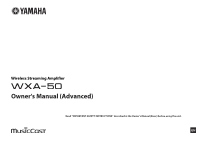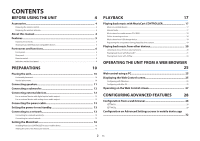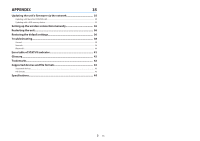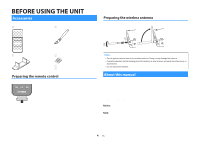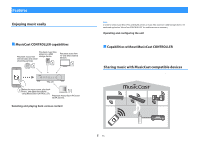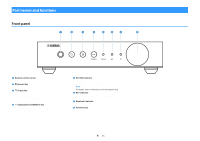CONTENTS
BEFORE USING THE UNIT
4
Accessories
................................................................................................
4
Preparing the remote control
..............................................................................................................................................
4
Preparing the wireless antenna
..........................................................................................................................................
4
About this manual
....................................................................................
4
Features
.....................................................................................................
5
Enjoying music easily
..............................................................................................................................................................
5
Sharing music with MusicCast compatible devices
....................................................................................................
5
Part names and functions
.........................................................................
6
Front panel
.................................................................................................................................................................................
6
Rear panel
...................................................................................................................................................................................
7
Remote control
.........................................................................................................................................................................
8
Indicators on the front panel
...............................................................................................................................................
9
PREPARATIONS
10
Placing the unit
.......................................................................................
10
Horizontal placement
..........................................................................................................................................................
10
Vertical placement
................................................................................................................................................................
10
Connecting speakers
..............................................................................
11
Connecting a subwoofer
........................................................................
12
Connecting external devices
.................................................................
12
For an external device with digital optical audio output
........................................................................................
12
For an external device with analog stereo audio output
........................................................................................
12
Connecting the power cable
..................................................................
13
Setting the power to on/standby
..........................................................
13
Connecting to a network
........................................................................
13
Connecting to a network wirelessly
...............................................................................................................................
13
Connecting to a wired network
........................................................................................................................................
15
Setting the MusicCast
.............................................................................
16
Installing MusicCast CONTROLLER to your mobile device
.....................................................................................
16
Adding the unit to the MusicCast network
..................................................................................................................
16
PLAYBACK
17
Playing back music with MusicCast CONTROLLER
...............................
17
Music on a mobile device
...................................................................................................................................................
17
Internet radio
..........................................................................................................................................................................
17
Music stored on media servers (PCs/NAS)
....................................................................................................................
18
Online streaming services
..................................................................................................................................................
18
Music stored on a USB storage device
...........................................................................................................................
19
Registering the song/station being played back to a preset
.................................................................................
19
Playing back music from other devices
................................................
20
Listening to music from an external source
.................................................................................................................
20
Playing back music with Bluetooth®
...............................................................................................................................
21
Playing back music with AirPlay
.......................................................................................................................................
23
OPERATING THE UNIT FROM A WEB BROWSER
25
Web control using a PC
...........................................................................
25
Displaying the Web Control screen
.......................................................
25
Configuring with Windows
................................................................................................................................................
25
Configuring with Mac OS
....................................................................................................................................................
25
Operating on the Web Control screen
..................................................
27
CONFIGURING ADVANCED FEATURES
28
Configuration from a web browser
.......................................................
28
SETTINGS1
................................................................................................................................................................................
28
SETTINGS2
................................................................................................................................................................................
29
Configuration on Advanced Settings screen in mobile device app
..................................................................................................................
32
En
2