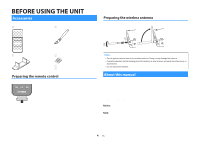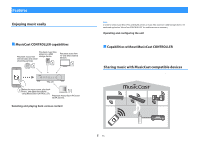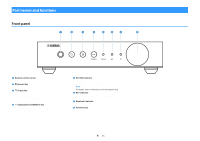Yamaha WXA-50 WXA-50 Owner s Manual Advanced - Page 9
Indicators on the front panel, STATUS indicator, NET indicator, Bluetooth indicator
 |
View all Yamaha WXA-50 manuals
Add to My Manuals
Save this manual to your list of manuals |
Page 9 highlights
Indicators on the front panel The selected input source and unit status are indicated by three indicators on the front panel. Indications depending on their color and condition (lit or flashing) are shown below. abc Blue Unlit Lit Flashing Standby Bluetooth connected Performing pairing Note For details on Bluetooth connections, see "Playing back music with Bluetooth®" (p.21). 1 STATUS indicator - Unlit Red Lit Flashing Blue Lit Green Lit Pink Lit Sky blue Lit Purple Lit White Lit Standby Network standby or Bluetooth standby Error occurred Bluetooth input Network input AirPlay input USB input Optical digital input AUX input Note ▪ The indicator is lit with the same color as the input source selection key on the remote control. ▪ For details on error indications, see "Error table of STATUS indicator" (p.41). 2 NET indicator - Unlit Standby Green Lit Flashing Network connected Setting up a network connection Note For details on network connections, see "Connecting to a network" (p.13). 3 (Bluetooth) indicator 9 En