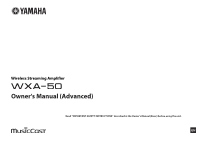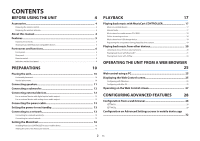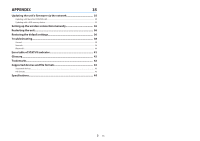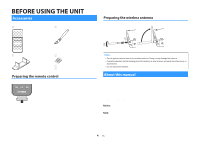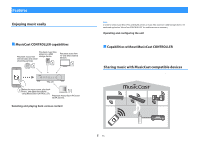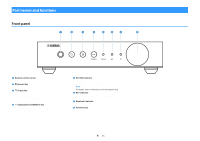Yamaha WXA-50 WXA-50 Owner s Manual Advanced - Page 4
BEFORE USING THE UNIT, Accessories, Preparing the remote control, Preparing the wireless antenna,
 |
View all Yamaha WXA-50 manuals
Add to My Manuals
Save this manual to your list of manuals |
Page 4 highlights
BEFORE USING THE UNIT Accessories Confirm that all the following items are included in the package. £ Remote control £ Wireless antenna Preparing the wireless antenna Connect the wireless antenna and stand it upright. £ Stand x 2 £ Non-skid pad (6 pads, including 2 spares) £ Power cable £ Owner's Manual (Basic) Preparing the remote control Remove the insulation sheet of the remote control before using. Notice ▪ Do not apply excessive force on the wireless antenna. Doing so may damage the antenna. ▪ Check the direction that the bending joint of the antenna is able to move, and bend the antenna only in that direction. ▪ Do not remove the antenna. About this manual • In this manual, iOS and Android mobile devices are collectively referred to as "mobile devices". The specific type of mobile device is noted in explanations as needed. • This manual describes the iPhone, iPad and iPod Touch collectively as the "iPhone". • Due to product improvements, specifications and appearance are subject to change without notice. • Updates offering improved functionality of the dedicated "MusicCast CONTROLLER" app for mobile devices may become available without prior notice. Notice: Indicates precautions for use to avoid the possibility of malfunction/damage to the unit. Note: Indicates instructions and supplementary explanations for optimum use. 4 En