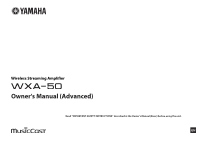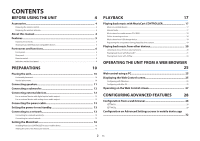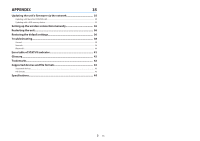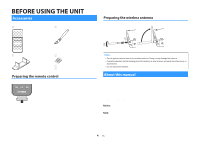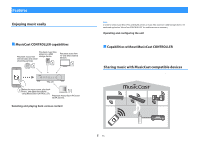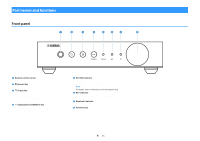Yamaha WXA-50 WXA-50 Owner s Manual Advanced - Page 3
APPENDIX, Supported devices and file formats - musiccast
 |
View all Yamaha WXA-50 manuals
Add to My Manuals
Save this manual to your list of manuals |
Page 3 highlights
APPENDIX 35 Updating the unit's firmware via the network 35 Updating with MusicCast CONTROLLER...35 Updating with a USB memory device...35 Setting up the wireless connection manually 36 Restarting the unit 36 Restoring the default settings 36 Troubleshooting 38 General...38 Network...39 Bluetooth®...40 Error table of STATUS indicator 41 Glossary 42 Trademarks 42 Supported devices and file formats 43 Supported devices...43 File formats...43 Specifications 44 3 En

APPENDIX
35
Updating the unit's firmware via the network
.....................................
35
Updating with MusicCast CONTROLLER
.......................................................................................................................
35
Updating with a USB memory device
............................................................................................................................
35
Setting up the wireless connection manually
......................................
36
Restarting the unit
..................................................................................
36
Restoring the default settings
...............................................................
36
Troubleshooting
.....................................................................................
38
General
......................................................................................................................................................................................
38
Network
.....................................................................................................................................................................................
39
Bluetooth®
................................................................................................................................................................................
40
Error table of STATUS indicator
.............................................................
41
Glossary
...................................................................................................
42
Trademarks
.............................................................................................
42
Supported devices and file formats
......................................................
43
Supported devices
................................................................................................................................................................
43
File formats
..............................................................................................................................................................................
43
Specifications
..........................................................................................
44
En
3