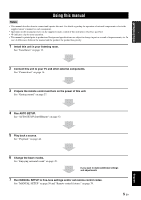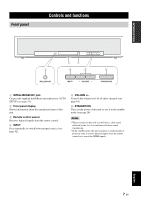Yamaha YSP-600 Owner's Manual - Page 12
Front panel display, SRS TruBass indicator
 |
View all Yamaha YSP-600 manuals
Add to My Manuals
Save this manual to your list of manuals |
Page 12 highlights
Controls and functions Front panel display 1 23 4 5 6 7 89 0 1 HDMI indicator Lights up when the signal of the selected input source is input at the HDMI IN jack(s). 2 SRS TruBass indicator Lights up when TruBass is turned on (see page 65). 3 EQUAL indicator Lights up when the TV volume equal mode is selected (see page 54). 4 NIGHT indicator Lights up when one of the night listening enhancers is selected (see page 54). 5 SLEEP indicator Lights up when the sleep timer is set (see page 55). 6 Decoder indicators Light up when the corresponding decoder operates (see page 47). 7 PCM indicator Lights up when this unit is reproducing PCM (Pulse Code Modulation) digital audio signals. 8 MULTI indicator Lights up when this unit detects a multi channel digital audio signal (see page 43). 9 Volume level indicator Displays the current volume level. 0 Multi-information display Shows information with alphanumeric characters when you adjust the parameters of this unit. y You can adjust the brightness and display setting of the front panel display using the F.DISPLAY SET parameter in MANUAL SETUP (see page 69). 8 En