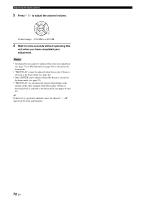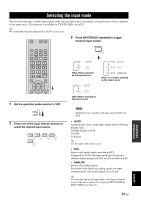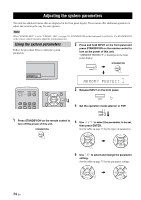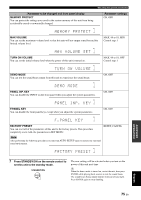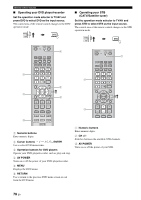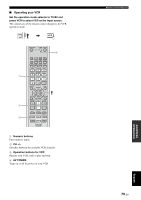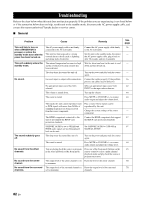Yamaha YSP-600 Owner's Manual - Page 81
Controlling other components, Operating your TV
 |
View all Yamaha YSP-600 manuals
Add to My Manuals
Save this manual to your list of manuals |
Page 81 highlights
Controlling other components ■ Operating your TV Set the operation mode selector to TV/AV, and press TV to select TV as the input source. The control area of the remote control changes to the TV operation mode. TV/AV TV YSP 1 2 3 STANDBY/ON POWER POWER AV TV STB VCR DVD AUX TV INPUT1 INPUT2 MACRO TV AUTO VOL MODE SETUP INPUTMODE SLEEP 5BEAM 1 ST+3BEAM 2 3BEAM 3 STEREO 4 MY BEAM 5 MY SUR. 6 7 0 CH LEVEL 8 9 SUR. DECODE +10 MENU TEST ENTER TV/AV YSP RETURN VOLUME CH TV VOL MUTE TV INPUT TV MUTE CODE SET 4 5 6 7 Remote control features 1 Numeric buttons Selects a TV channel for playback. 2 CH +/- Switches between the available TV channels. 3 TV INPUT Switches the input source for your TV. 4 TV POWER Turns on or off the power of your TV. 5 TV INPUT1/2 Selects the input source of your TV. 6 TV VOL +/- Adjusts the audio output level of your TV. 7 TV MUTE Temporarily mutes audio output from your TV. When using the HDMI control function, some operations (switching of the power between on and standby, adjustment of the volume, etc.) may be performed on this unit when the TV connected to this unit using the HDMI jacks is operated with this unit's remote control. When a DVD recorder or Blu-ray recorder compatible with HDMI control is connected to this unit using the HDMI jacks, the power of these devices may also be switched between on and standby. ADVANCED OPERATION English 77 En