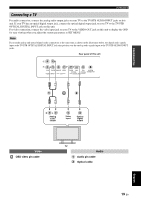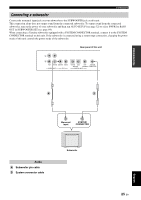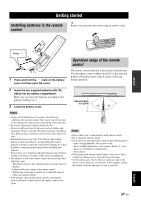Yamaha YSP-600 Owner's Manual - Page 27
Connecting a VCR
 |
View all Yamaha YSP-600 manuals
Add to My Manuals
Save this manual to your list of manuals |
Page 27 highlights
PREPARATION Connections Connecting a VCR To connect a VCR, connect the analog audio output jacks on your VCR to the VCR AUDIO INPUT jacks on this unit. Connect red plugs to the right jacks and white plugs to the left jacks. Rear panel of this unit L R VCR TV/STB SUBWOOFER VIDEO AUDIO INPUT OUT TV/STB AUX OPTICAL DVD SYSTEM COAXIAL CONNECTOR DIGITAL INPUT R L Analog audio output Audio Audio pin cable VCR Video signal to the TV English 23 En
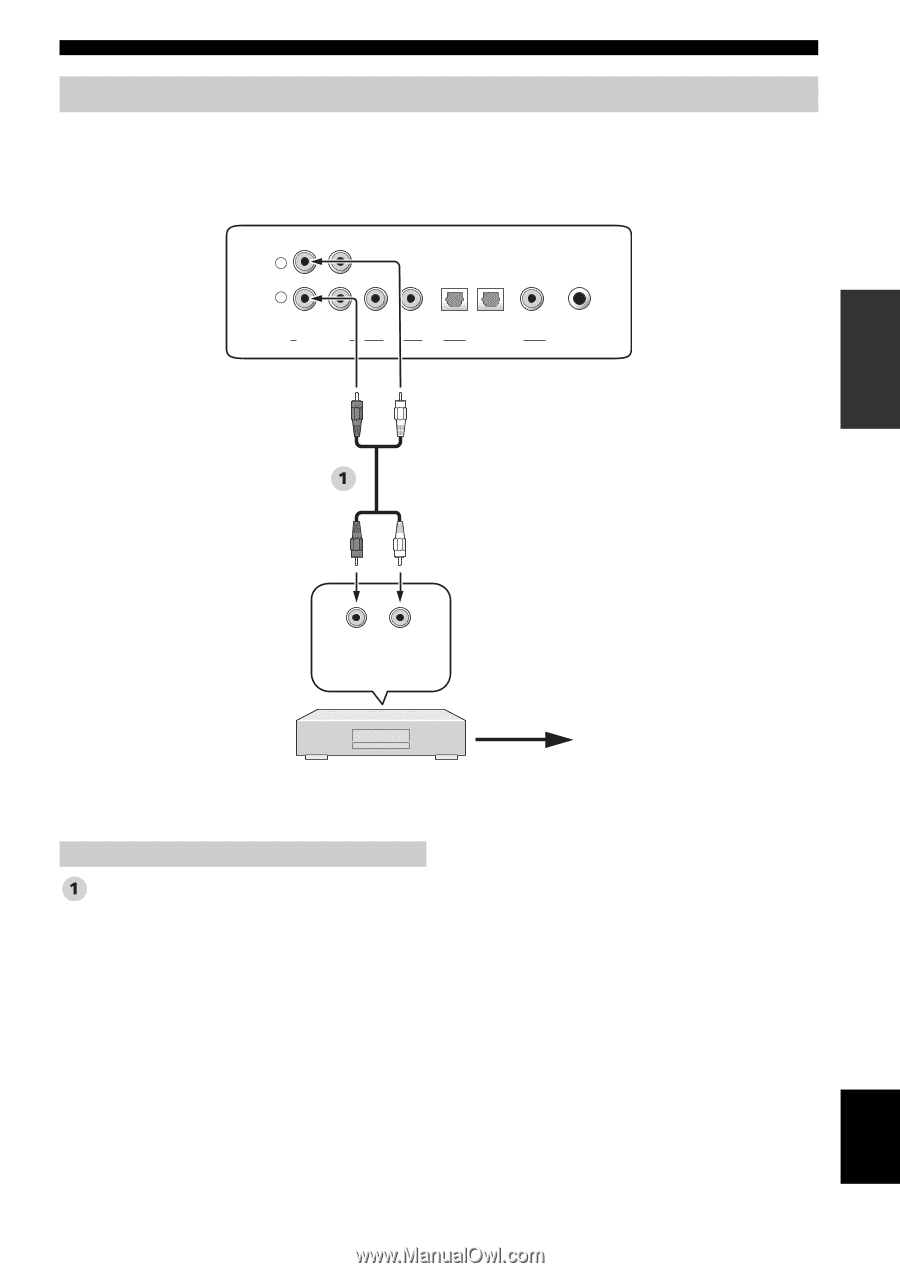
23
En
Connections
PREPARATION
English
To connect a VCR, connect the analog audio output jacks on your VCR to the VCR AUDIO INPUT jacks on this unit.
Connect red plugs to the right jacks and white plugs to the left jacks.
Audio pin cable
Connecting a VCR
R
L
VCR
TV/STB
VIDEO
TV/STB
AUX
OPTICAL
COAXIAL
DIGITAL INPUT
OUT
AUDIO INPUT
DVD
SYSTEM
CONNECTOR
SUBWOOFER
Video signal to the TV
Rear panel of this unit
VCR
Analog
audio
output
L
R
Audio