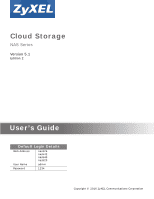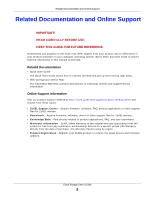Contents Overview
Cloud Storage User’s Guide
3
Contents Overview
Getting to Know Your NAS
......................................................................................................................
14
Getting Started
........................................................................................................................................
19
Accessing Your Cloud Remotely
.............................................................................................................
26
zCloud
.....................................................................................................................................................
30
Managing Users, Groups, and Shares
....................................................................................................
33
Backing Up, Retrieving, and Syncing Files
.............................................................................................
34
Web Desktop at a Glance
..................................................................................................................
36
Web Configurator
....................................................................................................................................
38
Storage Manager
....................................................................................................................................
47
Status Center
........................................................................................................................................
103
Control Panel
.......................................................................................................................................
106
Videos, Photos, Music, & File Browser
.................................................................................................
124
Administrator
.........................................................................................................................................
139
Managing Packages
..............................................................................................................................
144
Tutorials
................................................................................................................................................
146
Technical Reference
........................................................................................................................
201
Status Screen
........................................................................................................................................
203
System Setting
......................................................................................................................................
205
Applications
...........................................................................................................................................
213
Packages
..............................................................................................................................................
246
Auto Upload
..........................................................................................................................................
262
Dropbox
.................................................................................................................................................
274
Using Time Machine with the NAS
........................................................................................................
278
Users
.....................................................................................................................................................
281
Groups
..................................................................................................................................................
287
Shares
...................................................................................................................................................
291
WebDAV
................................................................................................................................................
300
Maintenance Screens
...........................................................................................................................
302
Protect
...................................................................................................................................................
321
Troubleshooting
....................................................................................................................................
337