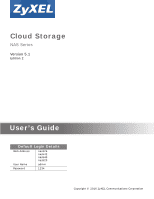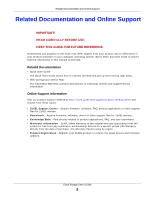Table of Contents
Cloud Storage User’s Guide
5
Chapter
5
Managing Users, Groups, and Shares
..............................................................................................
33
5.1 Managing Users, Groups, and Shares
..............................................................................................
33
Chapter
6
Backing Up, Retrieving, and Syncing Files
......................................................................................
34
6.1 About Backups
..................................................................................................................................
34
6.2 Managing a USB Device and USB Backups
.....................................................................................
34
6.3 Remote Backups
...............................................................................................................................
34
6.4 Internal Backups
...............................................................................................................................
34
6.5 Cloud Backups
..................................................................................................................................
35
6.6 Synchronizing Files
...........................................................................................................................
35
Part I: Web Desktop at a Glance
.....................................................................
36
Chapter
7
Web Configurator
................................................................................................................................
38
7.1 Overview
...........................................................................................................................................
38
7.2 Accessing the NAS Web Configurator
..............................................................................................
38
7.3 Desktop
............................................................................................................................................
41
7.3.1 Status Zone
.............................................................................................................................
43
7.3.2 Grouping Icons
........................................................................................................................
44
Chapter
8
Storage Manager
.................................................................................................................................
47
8.1 Overview
...........................................................................................................................................
47
8.2 Storage Manager Overview
..............................................................................................................
47
8.3 Internal Storage
................................................................................................................................
49
8.3.1 Creating a Volume
...................................................................................................................
55
8.3.2 Managing a Volume
.................................................................................................................
56
8.3.3 Creating a Volume on Disk Group
...........................................................................................
64
8.3.4 Editing a Volume on Disk Group
..............................................................................................
69
8.3.5 Disk Group
...............................................................................................................................
69
8.3.6 Hard Disk
.................................................................................................................................
74
8.4 iSCSI
.................................................................................................................................................
81
8.4.1 iSCSI LUNs Screens
...............................................................................................................
82
8.4.2 iSCSI Targets Screens
...........................................................................................................
86
8.5 External Storage
...............................................................................................................................
95
8.5.1 What You Need to Know About External Storage
....................................................................
95
8.5.2
External Storage Screen
.........................................................................................................
95
8.5.3 Format the Volume
..................................................................................................................
97