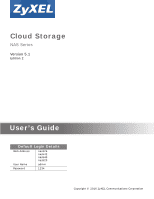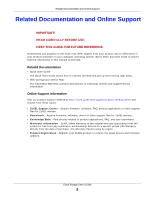Table of Contents
Cloud Storage User’s Guide
4
Table of Contents
Related Documentation and Online Support
.....................................................................................
2
Contents Overview
..............................................................................................................................
3
Table of Contents
.................................................................................................................................
4
Chapter
1
Getting to Know Your NAS
.................................................................................................................
14
1.1 Overview
...........................................................................................................................................
14
1.2 LEDs
.................................................................................................................................................
15
1.3 Hard Disks
.........................................................................................................................................
16
1.4 SD Card
............................................................................................................................................
16
1.5 Power Button
.....................................................................................................................................
16
1.6 COPY/SYNC Button
..........................................................................................................................
17
1.7 RESET Button
...................................................................................................................................
17
Chapter
2
Getting Started
....................................................................................................................................
19
2.1 Overview
...........................................................................................................................................
19
2.2 FindMe
..............................................................................................................................................
19
2.3 NAS Starter Utility
.............................................................................................................................
19
2.3.1 NAS Seeker Screen
................................................................................................................
20
2.3.2 Main NAS Starter Utility Screen
...............................................................................................
21
2.3.3 Directory of the NAS
................................................................................................................
22
2.3.4 Network Drive
..........................................................................................................................
23
2.3.5 Configure System Settings
......................................................................................................
23
Chapter
3
Accessing Your Cloud Remotely
.......................................................................................................
26
3.1 myZyXELCloud Service
....................................................................................................................
26
3.2 ZyXEL Drive
......................................................................................................................................
26
3.2.1 ZyXEL Drive Welcome
.............................................................................................................
26
3.2.2 NAS and File List
.....................................................................................................................
27
3.2.3 Uploading and Media Streaming
.............................................................................................
28
Chapter
4
zCloud
..................................................................................................................................................
30
4.1 Using zCloud
.....................................................................................................................................
30
4.2 zCloud TV Streaming
........................................................................................................................
31