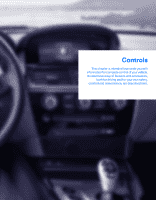2006 BMW M6 Owner's Manual - Page 34
2006 BMW M6 Manual
Page 34 highlights
Opening and closing > this device must accept any interference received, including interference that may cause undesired operation. Any unauthorized modifications or changes to these devices could void the user's authority to operate this equipment.< Opening and closing: from inside Using door lock This button serves to unlock or lock doors and the luggage compartment lid, but does not activate the anti-theft system. The fuel filler door remains unlocked. When unlocking 1. Turning the key once unlocks the driver's door and the fuel filler door. 2. A second turn of the key unlocks the passenger door and luggage compartment lid. You can also set the situations in which the vehicle is locked. iDrive, for explanation of principle, refer to page 16. 1. Press the button. This opens the start menu. 2. Press the controller to open the menu. 3. Select "Vehicle settings" and press the controller. 4. Select "Door locks" and press the controller. 5. Select "Central locking" and press the controller. Convenience operation The windows can also be operated with the door lock. Turn and hold the key in the positions for unlocking or locking. Watch during the closing process to be sure that no one is injured. Releasing the key stops the operation.< Manual operation In the event of an electrical malfunction, you can turn a key all the way to the right or left in the door lock to lock or unlock the driver's door. 6. Select a menu item: > "Relock door if not opened" The central locking system automatically locks the vehicle after a short time when no door has been opened. 32 Online Edition for Part No. 01 41 0 012 118 - © 02/06 BMW AG