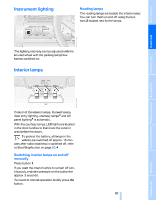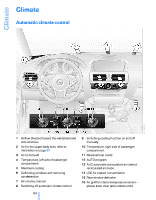2006 BMW M6 Owner's Manual - Page 87
2006 BMW M6 Manual
Page 87 highlights
The current setting for air distribution is displayed on the Control Display. 3. Select "Automatic programs" and press the controller. A congenial climate The AUTO program offers the optimum air distribution and air volume for virtually all conditions, refer to AUTO program below. Now you only need to select an interior temperature that you find pleasant. The following sections contain more detailed information on the available setting options. Most settings are stored for the remote control currently in use, also refer to Personal Profile settings on page 29. 4. Select the desired intensity and press the controller. The marked intensity of the automatic program is switched on. AUTO program The AUTO program handles the adjustment of air distribution to the windshield and side windows, in the direction of the upper body, and in the footwell, as well as the adjustment of the air volume. It also adapts your instructions for the temperature to outside influences throughout the year. The cooling is switched on automatically with the AUTO program. At the same time, a condensation sensor controls the program in such a way that window condensation is prevented as much as possible. Temperature Set the desired temperature individually on the driver's and front passenger side. The automatic climate control achieves this temperature as quickly as possible at any time of year, if necessary with the maximum cooling or heating capacity, and then keeps it constant. When switching between different temperature settings in rapid succession, the automatic climate control does not have sufficient time to achieve the set temperature.< Intensity of AUTO program To meet your individual needs, you can increase or decrease the intensity of the automatic climate control. iDrive, for explanation of principle, refer to page 16. 1. Press the button. This opens the start menu. 2. Move the controller to the left to open "Climate". Adapting temperature in upper body region 1. Open the start menu. 2. Open "Climate". 3. Select "Vent settings" and press the controller. 85 Online Edition for Part No. 01 41 0 012 118 - © 02/06 BMW AG Reference Mobility Communications Entertainment Navigation Driving tips Controls At a glance