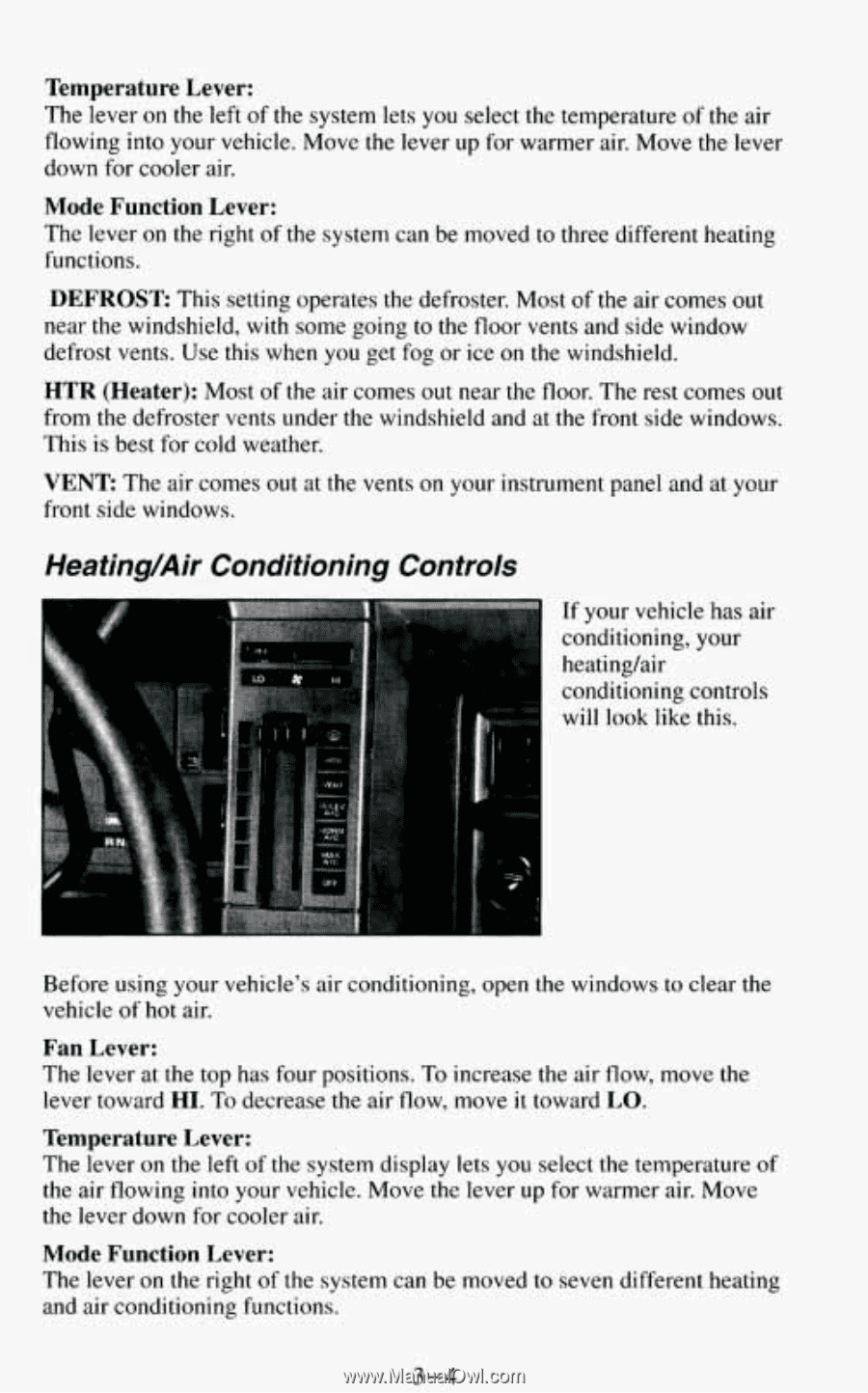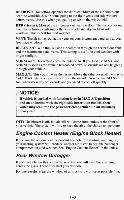1994 Chevrolet Blazer Owner's Manual - Page 138
1994 Chevrolet Blazer Manual
Page 138 highlights
Temperature Lever: The lever on the left of the system lets you select the temperature of the air flowing into your vehicle. Move the lever up for warmer air. Movethe lever down for coolerair. Mode Function Lever: The leveron the right of the system can be moved to three different heating functions. DEFROST: This setting operates the defroster. Most of the air comes out near the windshield, with some going to the floor vents and side window defrost vents. Use this when you getfog or ice on the windshield. HTR (Heater): Most of the air comes out near the floor. The rest comes out from the defroster vents under thewindshield and at the front side windows. This is best for cold weather. VENT: The air comes out at the vents on your instrument panel and at your front side windows. Heating/Air Conditioning Controls If your vehicle has air conditioning, your heating/air conditioning controls will look like this. Before using your vehicle's air conditioning, open the windows to clear me vehicle of hot air. Fan Lever: The lever at the top has four positions. To increase the air flow, move the lever toward HI. To decrease theair flow, moveit toward LO. Temperature Lever: The lever on the left of the system display lets you select the temperature of the air flowing into your vehicle. Move the lever up for warmer air. Move the lever down for cooler air. Mode Function Lever: The lever on the right of the system can be moved to seven different heating and air conditioning functions. 3-4