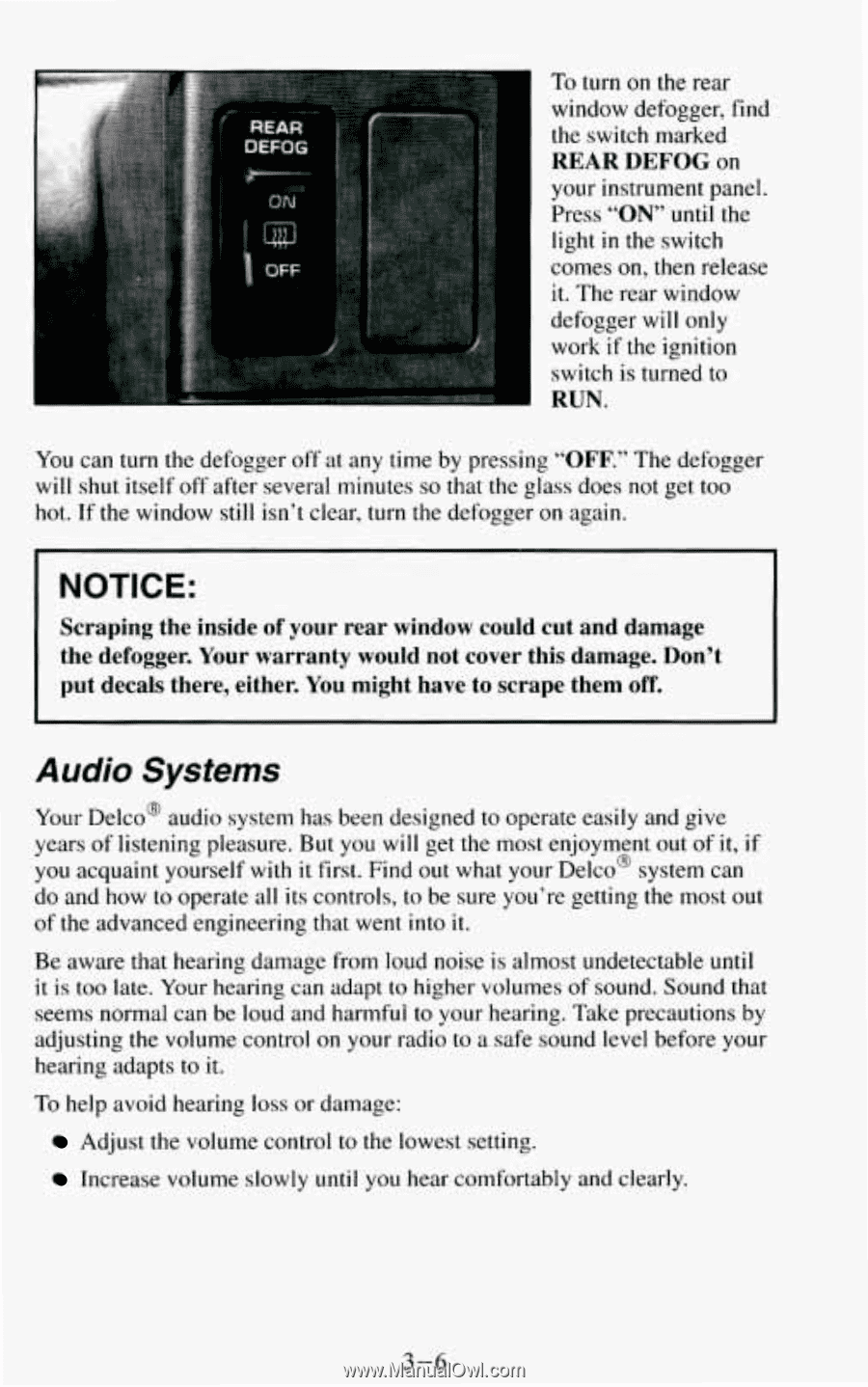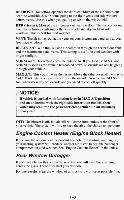1994 Chevrolet Blazer Owner's Manual - Page 140
1994 Chevrolet Blazer Manual
Page 140 highlights
To turn on the rear window defogger, find the switch marked REAR DEFOGon your instrument panel. Press "ON" until the light in the switch comes on, then release it. The rear window defogger will only work if the ignition switch is turnedto RUN. You can turn the defogger off at any time by pressing "OFF."The defogger will shut itself off after several minutes so that the glass does not get too hot. If the window still isn't clear, turn the defogger on again. NOTICE: Scraping the insideof your rear window could cut and damage the defogger. Your warranty would not cover this damage. Don't put decals there, either. might have to scrape them You off. Audio Systems Your Delco@audio system has been designedto operate easily and give years of listening pleasure. Butyou will get the most enjoyment out of it, if you acquaint yourself with it first. Find out whatyour Delco@system canI do and how to operate all its controls, to be sure you're getting the most oIU t of the advanced engineering that went into it. Be aware that hearing damage from loud noise is almost undetectable until it is too late. Your hearing can adapt to higher volumes of sound. Sound that seems normal can be loudand harmful to your hearing. Take precautionsby adjusting the volume control on your radio to a safe sound level before your hearing adapts to it. To help avoid hearing lossor damage: Adjust the volume control to the lowest setting. Increase volume slowly until you hear comfortably and clearly. 3-6