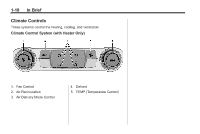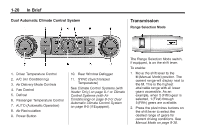2014 Chevrolet Silverado 1500 Extended Cab Owner Manual - Page 29
2014 Chevrolet Silverado 1500 Extended Cab Manual
Page 29 highlights
In Brief Storing Radio Station Presets Up to 25 preset stations from all bands can be stored in the favorite lists in any order. Up to five stations can be stored in each favorite page and the number of favorite pages can be set. To store the station to a position in the list, while on the active source main page, such as AM, FM, or SiriusXM (If Equipped), press and hold a Favorites/Soft Key button on the faceplate. See "Storing Radio Station Presets" under AM-FM Radio on page 7-8. 1-23 Satellite Radio Vehicles with a SiriusXM satellite radio tuner and a valid SiriusXM satellite radio subscription can receive SiriusXM programming. ® For more information refer to: . www.siriusxm.com or call 1-866-635-2349 (U.S.). www.xmradio.ca or call 1-877-209-0079 (Canada). . SiriusXM Satellite Radio Service SiriusXM is a satellite radio service based in the 48 contiguous United States and 10 Canadian provinces. SiriusXM satellite radio has a wide variety of programming and commercial-free music, coast to coast, and in digital-quality sound. A fee is required to receive the SiriusXM service. See Satellite Radio on page 7-10. Portable Audio Devices This vehicle has a 3.5 mm (1/8 in) auxiliary input jack, SD card reader, and either two or five USB ports in the center console. External devices such as iPods®, laptop computers, MP3 players, CD changers, and USB storage devices may be connected, depending on the audio system. See USB Port on page 7-18, SD Card Reader on page 7-20, Auxiliary Jack on page 7-21. Setting the Clock See Clock on page 5-5.