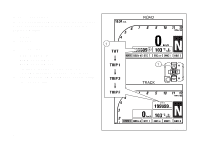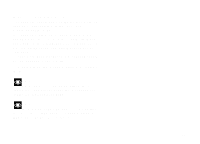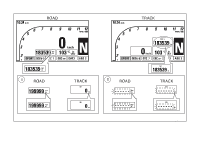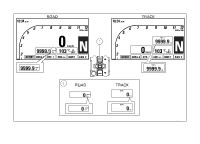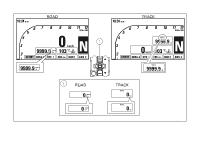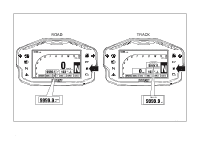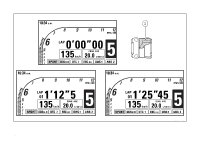2015 Ducati Superbike 1299 Panigale S Owners Manual - Page 105
2015 Ducati Superbike 1299 Panigale S Manual
Page 105 highlights
Menu 1: Trip 2 (TRIP 2) The trip meter counts and displays the partial distance covered by the vehicle with the set unit of measurement (mi or km). The TRIP2 number of mi or km is displayed with the TRIP2 indication and unit of measurement. When the reading exceeds the maximum value of 9999.9 mi or 9999.9 km, distance traveled is reset and the meter automatically starts counting from 0 again. While the trip meter is displayed, press button (1) for 3 seconds to reset TRIP 2. TRIP2 counter is automatically reset in case the system unit of measurement is changed manually: the counter will then start back from zero, considering the new units of measurement. 103
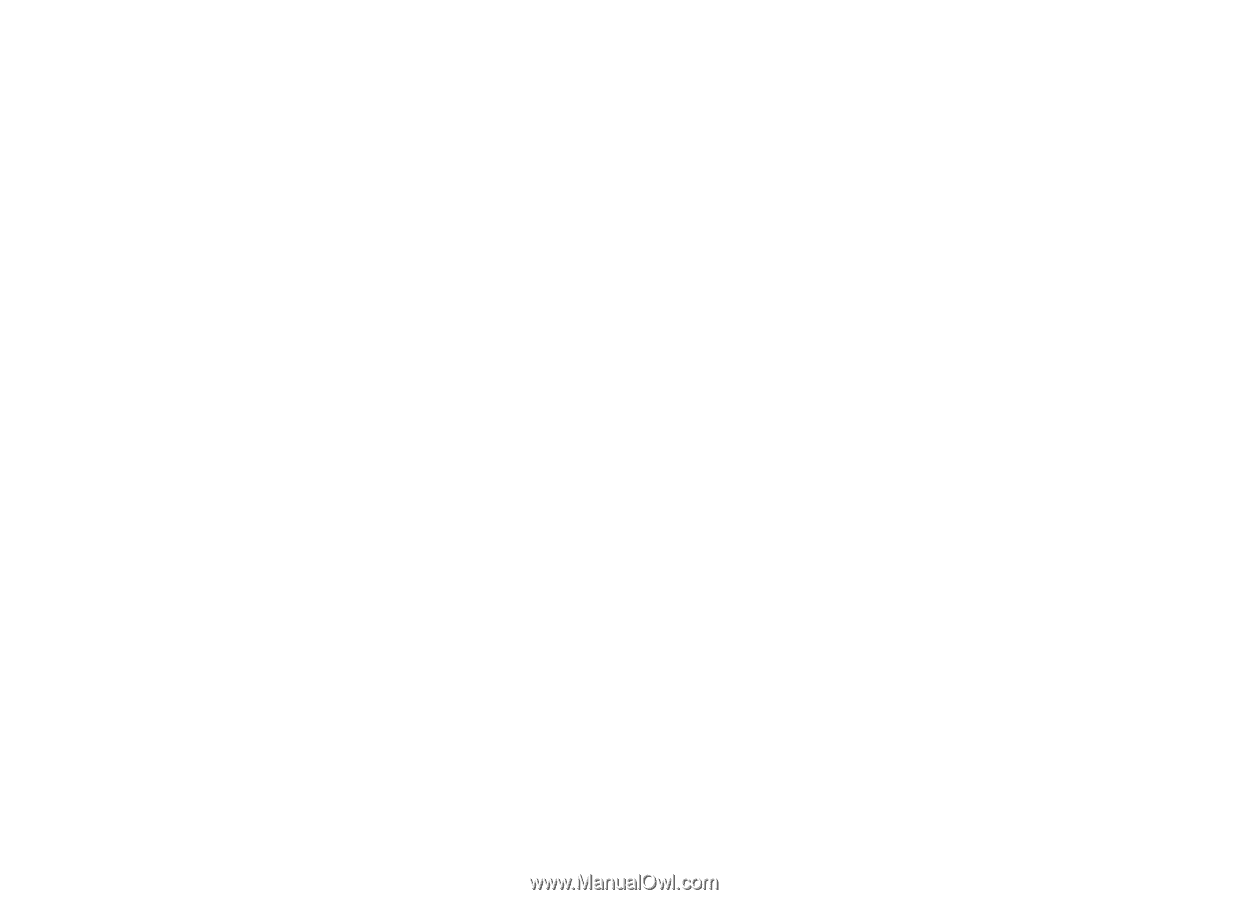
Menu 1: Trip 2 (TRIP 2)
The trip meter counts and displays the partial distance
covered by the vehicle with the set unit of
measurement (mi or km).
The TRIP2 number of mi or km is displayed with the
TRIP2 indication and unit of measurement.
When the reading exceeds the maximum value of
9999.9 mi or 9999.9 km, distance traveled is reset
and the meter automatically starts counting from 0
again.
While the trip meter is displayed, press button (1) for
3 seconds to reset TRIP 2.
TRIP2 counter is automatically reset in case the
system unit of measurement is changed manually:
the counter will then start back from zero, considering
the new units of measurement.
103