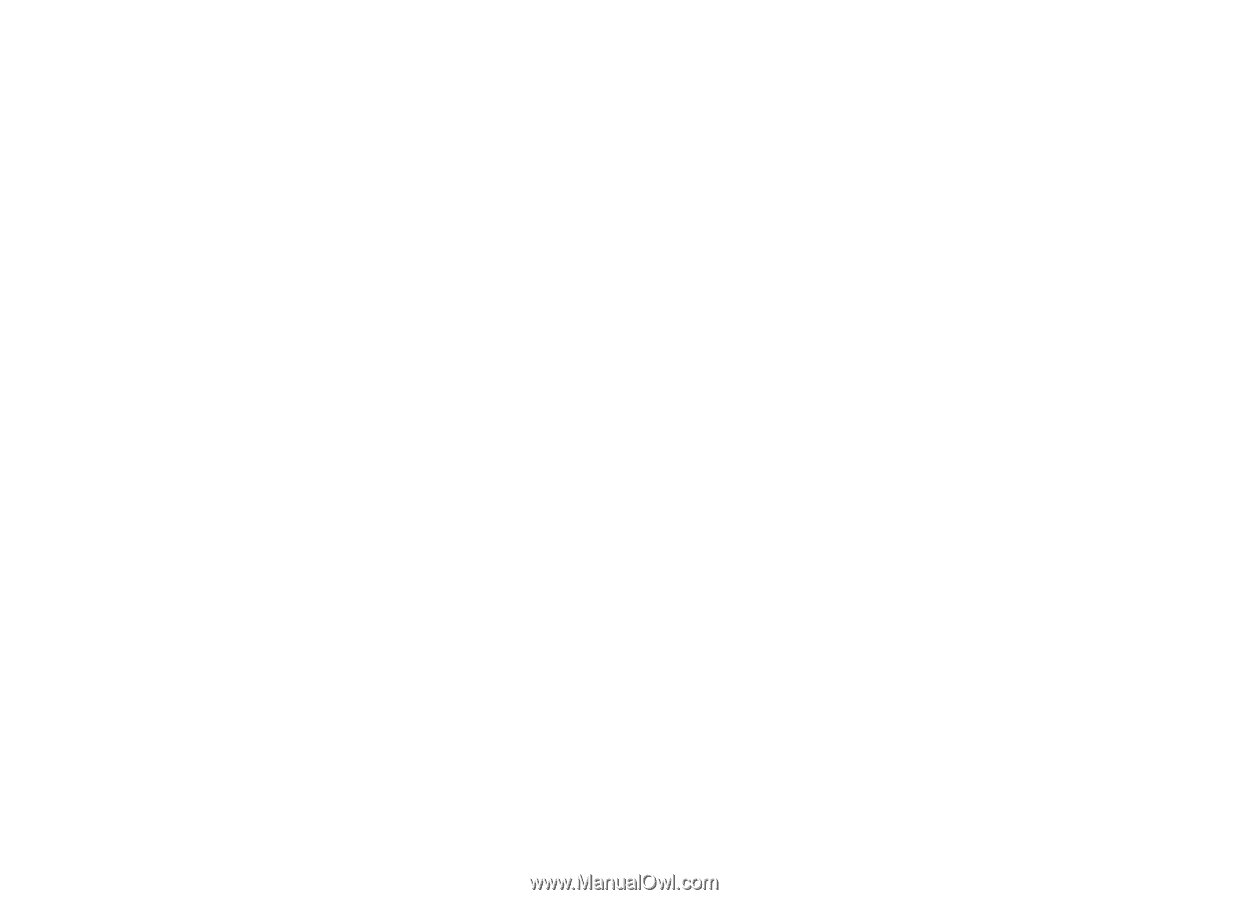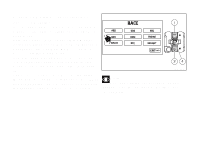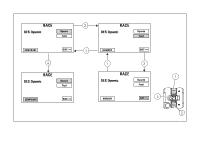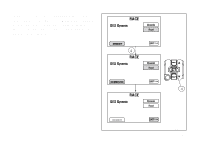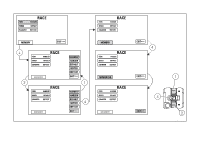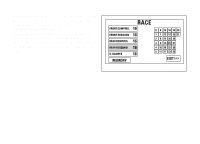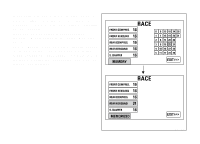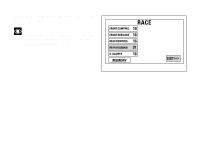2015 Ducati Superbike 1299 Panigale S Owners Manual - Page 156
2015 Ducati Superbike 1299 Panigale S Manual
Page 156 highlights
Dynamic management (DYNAMIC) When Dynamic mode is active, select CONFIGURE to open this feature which is used to set, for the selected Riding Mode, the strength of intervention by the SmartEC Ohlins control unit of the electronic suspension system under the various conditions. When opening this function, the level currently set for the three possible parameters is shown on the left: FORK SHOCK S. DAMPER - HARDER DEFAULT SOFTEST SOFTER Use buttons (1) and (2) to select the parameter you wish to edit, then press button (4). Customization options are listed on the right: HARDEST Use buttons (1) and (2) to select the new desired level and press button (4) to confirm and highlight MEMORY. With MEMORY highlighted in orange, press and hold button (4) for 3 seconds to store the new setting. If new settings have been saved, MEMORIZED will be shown in green for 1 second. As an alternative, it is possible to use buttons (1) and (2) to select another parameter, change it and store it. To exit the menu and go back to previous page, select EXIT and press button (4). 154