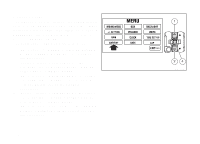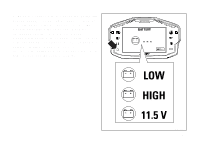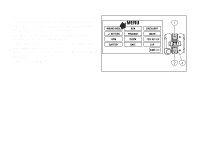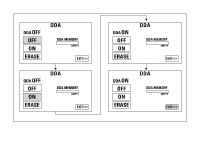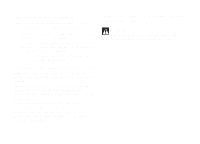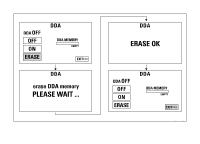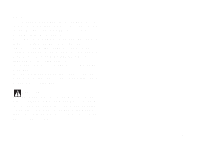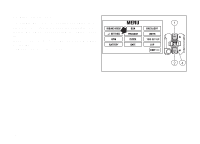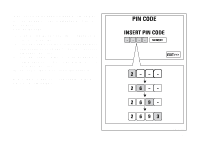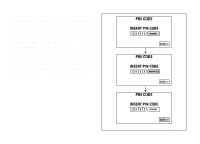2015 Ducati Superbike 1299 Panigale S Owners Manual - Page 189
2015 Ducati Superbike 1299 Panigale S Manual
Page 189 highlights
Viewing/deleting the DDA memory When accessing the function, the DDA memory status is shown on the right as a percentage: when bar is empty and text EMPTY is shown, it means that the DDA memory is empty; when bar is partially colored and a percent is indicated, it means that the DDA memory is used for the specified percentage; when bar is full and text FULL is shown, it means that the DDA memory is full. To exit the menu and go back to previous page, select EXIT and press button (4). Attention If the DDA is set to "ON" the deletion is inhibited and you can not even select the ERASE option. With DDA OFF, you can delete the memory. Select "ERASE" option, by pressing button (1) or (2). Press CONFIRM MENU (4) for at least 3 seconds to confirm. After 3 seconds, the instrument panel will read "PLEASE WAIT..." for as long as the deletion is completed, which will depend on the quantity of data to be deleted. If deletion is successful, the instrument panel will read ERASE OK for 2 seconds and refresh the memory status displayed. If deletion is not successful, the instrument panel will still show memory used status. 187