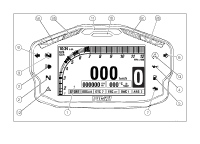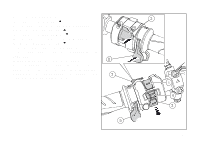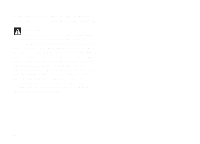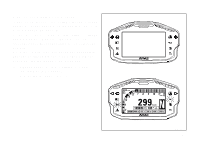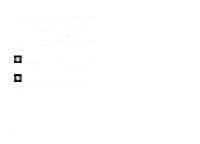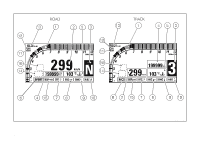2015 Ducati Superbike 1299 Panigale S Owners Manual - Page 45
2015 Ducati Superbike 1299 Panigale S Manual
Page 45 highlights
Function pushbuttons 1) CONTROL SWITCH UP " " Button used to display and set instrument panel parameters with the position " ". 2) CONTROL SWITCH DOWN " " Button used to display and set instrument panel parameters with the position " ". 3) HIGH-BEAM FLASH BUTTON FLASH The high-beam flash button may also be used for LAP functions. 4) TURN INDICATORS CANCEL BUTTON The turn indicators cancel button may also be used for the CONFIRM MENU function, for selecting the riding style. Press this button for 3 seconds to the left side to activate the "Hazard" lights. 3 6 3 1 4 2 5 Fig 13 43
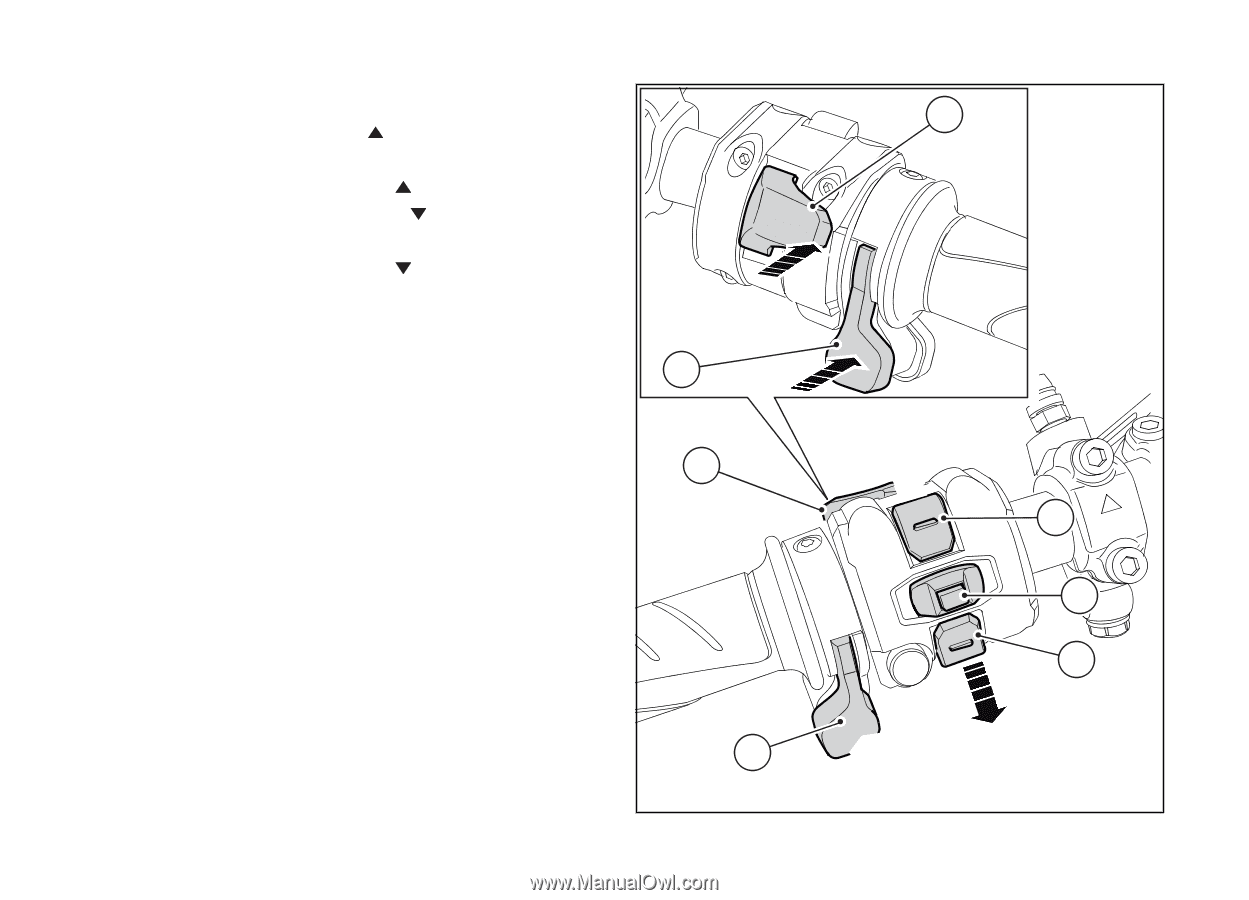
Function pushbuttons
1) CONTROL SWITCH UP "
"
Button used to display and set instrument panel
parameters with the position "
".
2) CONTROL SWITCH DOWN "
"
Button used to display and set instrument panel
parameters with the position "
".
3) HIGH-BEAM FLASH BUTTON FLASH
The high-beam flash button may also be used for LAP
functions.
4) TURN INDICATORS CANCEL BUTTON
The turn indicators cancel button may also be used
for the CONFIRM MENU function, for selecting the
riding style. Press this button for 3 seconds to the left
side to activate the "Hazard" lights.
3
6
3
5
2
4
1
Fig 13
43