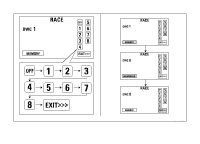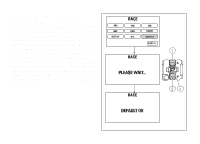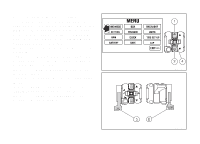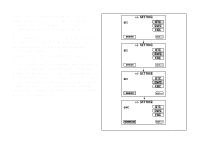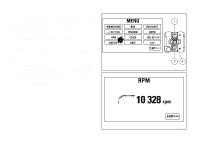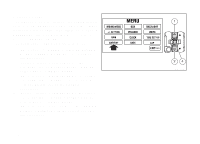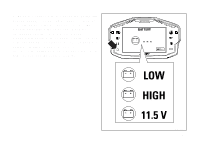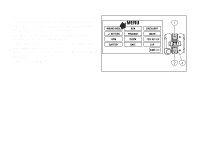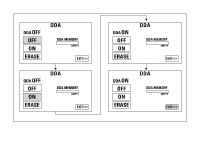2015 Ducati Superbike 1299 Panigale S Owners Manual - Page 183
2015 Ducati Superbike 1299 Panigale S Manual
Page 183 highlights
Engine rpm digital indication (RPM) This function displays the number of RPM in digital format (recommended for improved accuracy when setting idle rpm). Enter the Setting MENU. Select "RPM" option, by pressing button (1) or (2). Once function is highlighted, press CONFIRM MENU button (4). You open the "RPM" menu. The display shows the numerical value of the RPM with a precision of 50 rpm. If the instrument panel is not receiving RPM value, a string of five steady dashes is displayed to indicate an undefined reading. To exit the menu and go back to Setting Menu main page, select EXIT and press button (4). 1 2 4 Fig 94 RPM 10 328 rpm Fig 95 181
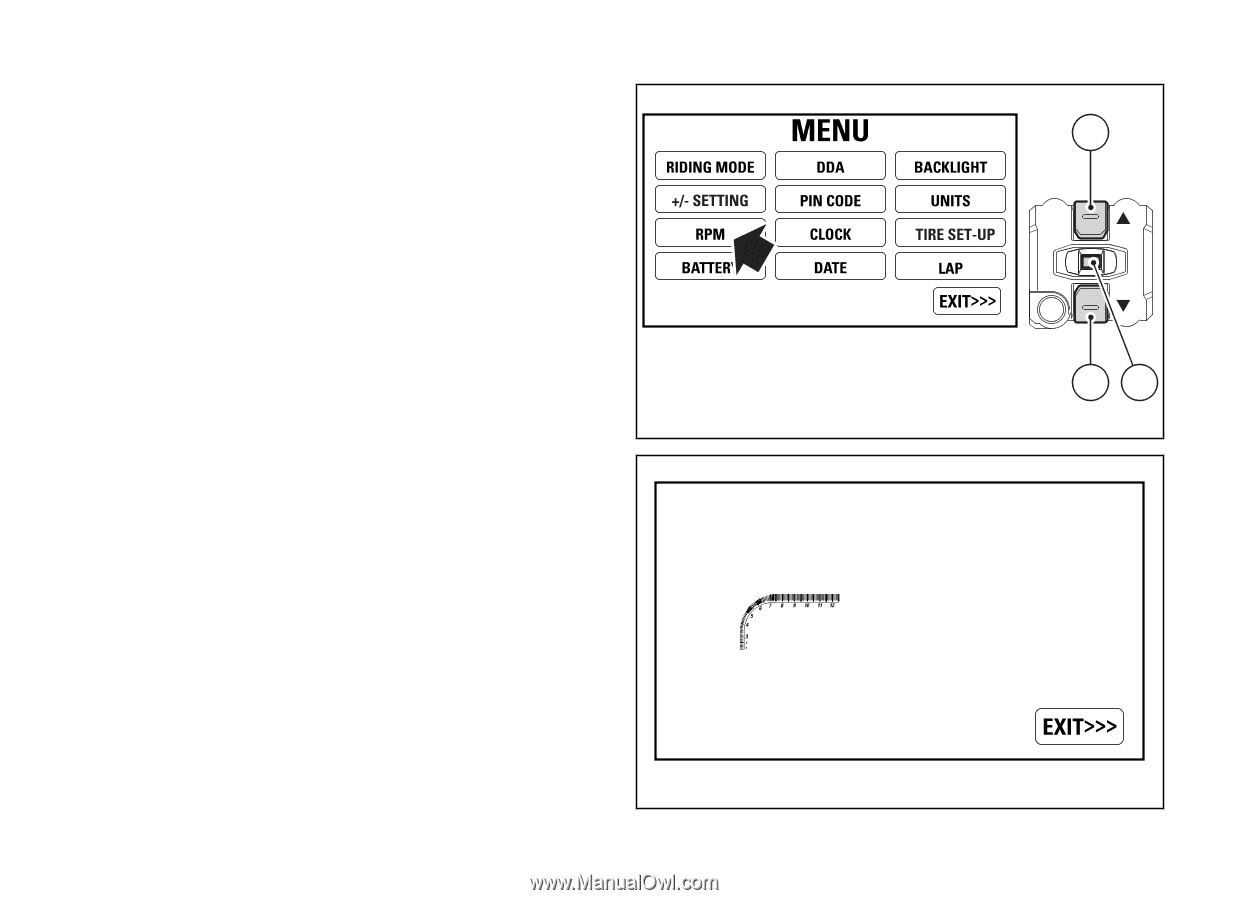
Engine rpm digital indication (RPM)
This function displays the number of RPM in digital
format (recommended for improved accuracy when
setting idle rpm).
Enter the Setting MENU.
Select "RPM" option, by pressing button (1) or (2).
Once function is highlighted, press CONFIRM MENU
button (4).
You open the "RPM" menu. The display shows the
numerical value of the RPM with a precision of 50
rpm.
If the instrument panel is not receiving RPM value, a
string of five steady dashes "- - - - -" is displayed to
indicate an undefined reading.
To exit the menu and go back to Setting Menu main
page, select EXIT and press button (4).
2
4
1
Fig 94
RPM
10 328
rpm
Fig 95
181