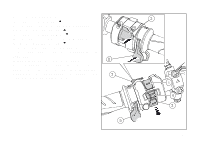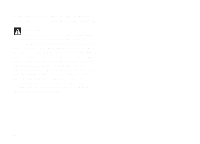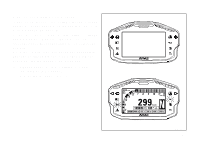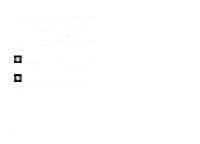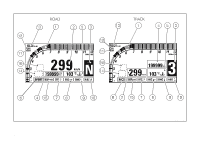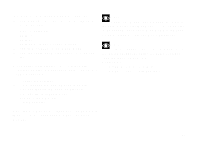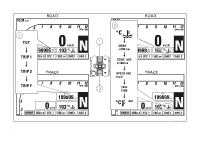2015 Ducati Superbike 1299 Panigale S Owners Manual - Page 47
2015 Ducati Superbike 1299 Panigale S Manual
Page 47 highlights
How to set/display parameters When it is switched on, the instrument panel displays the DUCATI Logo and turns on the LED warning lights in two steps ("initial check"). At the end of the check, the instrument panel displays the main Screen in ROAD or TRACK mode (it depends on the last configuration in use before the key-off). If the key is properly acknowledged and configuration for enabling engine starting is verified, instrument panel initialization routine will carry on and: Check warning lights and display; this part is identified as "initial check"; Display the "standard screen". 10:34 a.m. GPS DDA 6 5 4 3 2 1 7 8 9 10 11 12 RPM x 1000 199999 299 N km/h TOT km 103 °C SPORT DQS U-D DTC 7 EBC OFF DWC 1 ABS 2 Fig 14 45
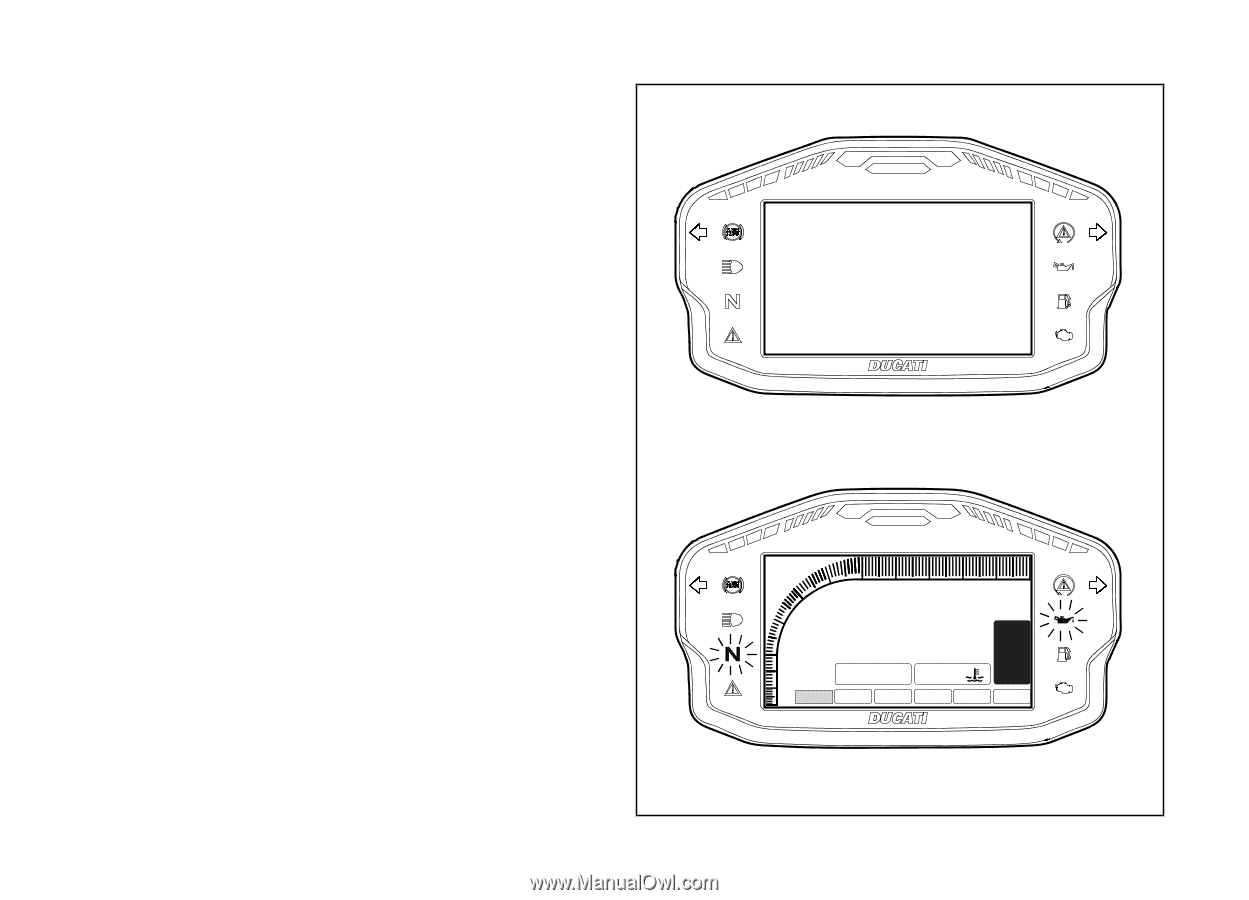
How to set/display parameters
When it is switched on, the instrument panel displays
the DUCATI Logo and turns on the LED warning lights
in two steps ("initial check").
At the end of the check, the instrument panel displays
the main Screen in ROAD or TRACK mode (it
depends on the last configuration in use before the
key-off).
If the key is properly acknowledged and configuration
for enabling engine starting is verified, instrument
panel initialization routine will carry on and:
-
Check warning lights and display; this part is
identified as "initial check";
-
Display the "standard screen".
299
199999
10:34
GPS
DDA
a.m.
DTC
EBC
DWC 1
ABS
OFF
7
2
103
km/h
°C
km
TOT
SPORT
DQS
U-D
N
9
8
6
5
4
3
2
1
7
10
11
12
RPM x 1000
Fig 14
45