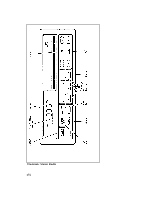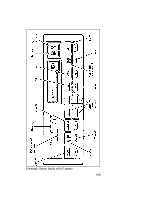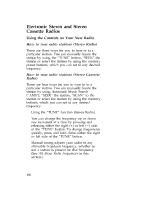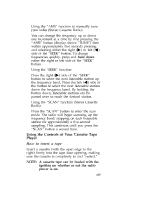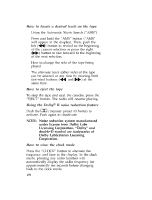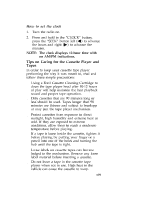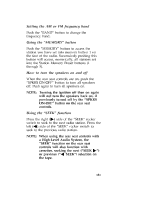1996 Ford Aerostar Owner's Manual - Page 159
1996 Ford Aerostar Manual
Page 159 highlights
How to locate a desired track on the tape u Using the Automatic Music Search ("AMS") Press and hold the "AMS" button ("AMS" will appear in the display). Then, push the left (h) button to rewind to the beginning of the current selection or press the right (g) button to fast forward to the beginning of the next selection. u How to change the side of the tape being played The alternate track (other side) of the tape can be selected at any time by pushing both fast-wind buttons (h and g) at the same time. How to eject the tape To stop the tape and eject the cassette, press the "EJECT" button. The radio will resume playing. Using the Dolby B noise reduction feature Push the k/memory preset #3 button to activate. Push again to deactivate. NOTE: Noise reduction system manufactured under license from Dolby Labs Licensing Corporation. "Dolby" and double-D symbol are trademarks of Dolby Laboratories Licensing Corporation. How to view the clock mode Press the "CLOCK" button to alternate the frequency and time in the display. In the clock mode, pressing any radio function will automatically display the radio frequency for approximatedly ten seconds before changing back to the clock mode. 178