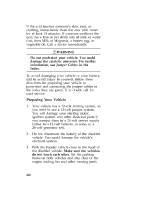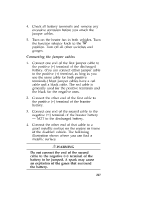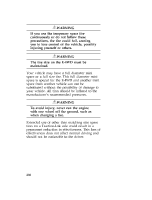1996 Ford Aerostar Owner's Manual - Page 207
1996 Ford Aerostar Manual
Page 207 highlights
4. Check all battery terminals and remove any excessive corrosion before you attach the jumper cables. Turn on the heater fan in both vehicles. Turn the function selector knob to the V position. Turn off all other switches and gauges. 5. Connecting the jumper cables 1. Connect one end of the first jumper cable to the positive (+) terminal of the discharged battery. (You can connect either jumper cable to the positive (+) terminal, as long as you use the same cable for both positive terminals.) Most jumper cables have a red cable and a black cable. The red cable is generally used for the positive terminals and the black for the negative ones. Connect the other end of the first cable to the positive (+) terminal of the booster battery. Connect one end of the second cable to the negative ( ) terminal of the booster battery - NOT to the discharged battery. Connect the other end of that cable to a good metallic surface on the engine or frame of the disabled vehicle. The following illustration shows where you can find a metallic surface. RWARNING Do not connect the end of the second cable to the negative ( ) terminal of the battery to be jumped. A spark may cause an explosion of the gases that surround the battery. 227 2. 3. 4.