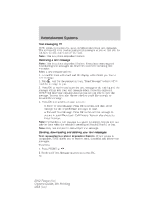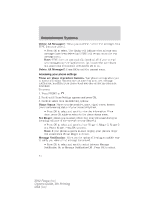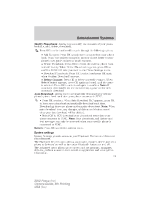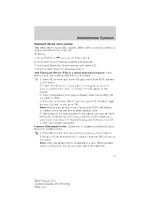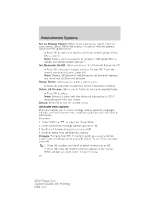2012 Ford Focus Owner Guide 5th Printing - Page 74
2012 Ford Focus Manual
Page 74 highlights
Entertainment Systems Delete All Messages?: Allows you to delete current text messages from SYNC (not your phone). • Press OK to select. The display will indicate when all your text messages have been deleted and SYNC will return you to the text message menu. Note: SYNC does not automatically download all of your unread text messages at every ignition cycle (as it does with call history and phonebook if automatic download is set to on. Delete All Messages?: Press OK to exit the current menu. Accessing your phone settings These are phone dependent features. Your phone settings allow you to access and adjust features such as your ring tone, text message notification, modifying your phone book and also setting up automatic download. To access: 1. Press PHONE or . 2. Scroll until Phone Settings appears and press OK. 3. Scroll to select from the following options: Phone Status: Shows you the provider, name, signal power, battery power and roaming status of your connected phone. • Press OK to select and scroll to view the information. When done, press OK again to return to the phone status menu. Set Ringer: Allows you to select which ring tone will sound during an incoming call (one of the system's or your phone's). • Press OK to select and scroll to hear Ringer 1, Ringer 2, Ringer 3 and Phone Ringer. Press OK to select. Note: If your phone supports in-band ringing, your phone's ringer will sound when Phone Ringer is chosen. Message Notification : Gives you the option of hearing an audible tone to notify you when a text message has arrived. • Press OK to select and scroll to select between Message Notification On or Message Notification Off . Press OK to select. 74 2012 Focus (foc) Owners Guide, 5th Printing USA (fus)